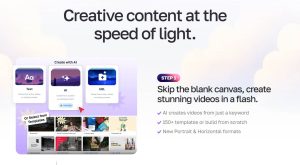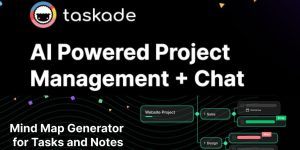Introducción
WordPress Es sin duda una de las plataformas más populares para el desarrollo de sitios web, con la confianza de millones de usuarios en todo el mundo. Sin embargo, su inmensa popularidad también atrae a personas sin escrúpulos que buscan explotar vulnerabilidades con fines maliciosos. Las crecientes amenazas y riesgos asociados con... WordPress Los sitios web hacen que sea más importante que nunca que sus propietarios prioricen las medidas de seguridad para evitar que sus sitios web sean pirateados.
En este artículo, exploraremos los diversos factores que contribuyen a la vulnerabilidad de WordPress sitios web y proporciona medidas prácticas y viables que los propietarios de sitios web pueden implementar para mejorar su seguridad. Al implementar estas medidas, pueden reducir significativamente el riesgo de brechas de seguridad y sus posibles consecuencias.
I. Las crecientes amenazas y riesgos asociados con WordPress Sitios web
1.1. La vulnerabilidad de las plataformas populares
Como sistema de gestión de contenido (CMS) líder, WordPress Es un objetivo prioritario para los hackers. Su naturaleza de código abierto ofrece numerosas oportunidades para que los atacantes localicen vulnerabilidades y las exploten en su beneficio.
1.2. Las posibles consecuencias de una vulneración de seguridad
Una brecha de seguridad en su WordPress El acceso a un sitio web puede tener consecuencias graves, entre ellas:
a) Robo de datos y violación de la privacidad: los piratas informáticos pueden robar información confidencial de los usuarios, como credenciales de inicio de sesión, datos personales y datos financieros, lo que puede provocar el robo de identidad y pérdidas financieras para los usuarios.
b) Daños a la reputación y al negocio: Un sitio web pirateado puede dañar su reputación y causar una pérdida de confianza entre usuarios, clientes y socios. Esto puede tener efectos negativos duraderos en su marca y sus ingresos.
c) Penalizaciones de SEO y ranking: Google y otros motores de búsqueda penalizan a los sitios web que se han visto comprometidos, lo que resulta en una caída en los rankings de búsqueda y una reducción del tráfico orgánico.
II. Medidas prácticas y viables para mejorar WordPress Seguridad
2.1. Creación de contraseñas seguras
Una contraseña segura es la base de su seguridad. WordPress Seguridad del sitio web. Siga los siguientes consejos para crear contraseñas seguras:
a) Longitud y complejidad: asegúrese de que sus contraseñas tengan al menos 12 caracteres e incluyan una combinación de letras mayúsculas y minúsculas, números y caracteres especiales.
b) Contraseñas únicas: utilice contraseñas diferentes para cada cuenta en línea para evitar que una sola violación de seguridad comprometa todas sus cuentas.
2.2 Actualizaciones periódicas para WordPress Núcleo, temas y complementos
Manteniendo su WordPress Mantener la instalación, los temas y los plugins actualizados es fundamental para mitigar los riesgos de seguridad. Las actualizaciones suelen incluir parches de seguridad que solucionan cualquier vulnerabilidad detectada en versiones anteriores. Active las actualizaciones automáticas siempre que sea posible para agilizar el proceso.
2.3. Gestión responsable de complementos
Los complementos mejoran la funcionalidad de WordPress Sitios web, pero también pueden introducir vulnerabilidades. Aplique las siguientes prácticas para minimizar los riesgos asociados con los complementos:
a) Revisión e investigación: antes de instalar un complemento, realice una investigación exhaustiva para asegurarse de que sea confiable, se actualice con frecuencia y tenga buenas reseñas de los usuarios.
b) Uso limitado de complementos: mantenga la cantidad de complementos al mínimo, ya que eliminar complementos no deseados u obsoletos reduce los posibles vectores de ataque.
2.4. Control de acceso de usuarios
Limitar el acceso de los usuarios a su WordPress El sitio web puede minimizar el riesgo de acceso no autorizado. Considere implementar estas medidas:
a) Roles y permisos de usuario: asigne roles y permisos adecuados a los usuarios, garantizando que solo tengan acceso a las características y funcionalidades necesarias para sus roles.
b) Autenticación de dos factores: Habilite la autenticación de dos factores para mayor seguridad al iniciar sesión. Esto garantiza una capa adicional de protección al requerir el envío de un código único al dispositivo registrado del usuario.
III. Medidas de seguridad adicionales para WordPress Sitios web
3.1. Copias de seguridad periódicas
Las copias de seguridad periódicas son cruciales para proteger su sitio web y sus datos contra pérdidas irreversibles. Elija una solución de copias de seguridad fiable y establezca un programa de copias de seguridad consistente que incluya todos los elementos esenciales del sitio web, como archivos, bases de datos y medios.
3.2. Complementos de seguridad
a) Firewall: Instalar un firewall robusto WordPress Complemento de firewall para monitorear y filtrar el tráfico entrante, bloqueando direcciones IP sospechosas y entidades maliciosas conocidas.
b) Escaneo de malware: implemente un complemento de escaneo de malware que analice periódicamente su sitio web en busca de malware conocido o archivos sospechosos.
c) Protección de inicio de sesión: utilice un complemento de protección de inicio de sesión para monitorear los intentos de inicio de sesión, habilitando funciones como limitar los intentos fallidos de inicio de sesión y bloquear ataques de fuerza bruta.
3.3. Seguro Alojamiento Opciones
a) Gestionado WordPress Alojamiento:Opte por la gestión WordPress alojamiento que incluye medidas de seguridad como escaneo de malware, copias de seguridad automáticas y actualizaciones frecuentes de software.
b) Certificación SSL: Agregue un certificado SSL a su sitio web para garantizar una comunicación segura entre su servidor y los navegadores de los visitantes, protegiendo los datos confidenciales transmitidos a través de su sitio web.
Conclusión: La clave para la seguridad WordPress Los sitios web se basan en la vigilancia y la educación continuas
Protegiendo su WordPress Proteger su sitio web de hackers y brechas de seguridad requiere vigilancia y capacitación constantes. Implementar los pasos descritos en este artículo: crear contraseñas seguras, actualizaciones periódicas, administración responsable de complementos, control de acceso de usuarios, estrategias de copias de seguridad y el uso de complementos de seguridad y herramientas seguras... alojamiento Opciones: los propietarios de sitios web pueden reducir significativamente los riesgos potenciales asociados con WordPress sitios web.
Recuerde, mantener una cuenta segura WordPress El desarrollo de un sitio web es un proceso continuo. Manténgase al día con las mejores prácticas de seguridad, infórmese y capacite a su equipo, y priorice la seguridad. De esta manera, podrá garantizar la integridad, la confiabilidad y el éxito a largo plazo de su sitio web. WordPress sitio web.