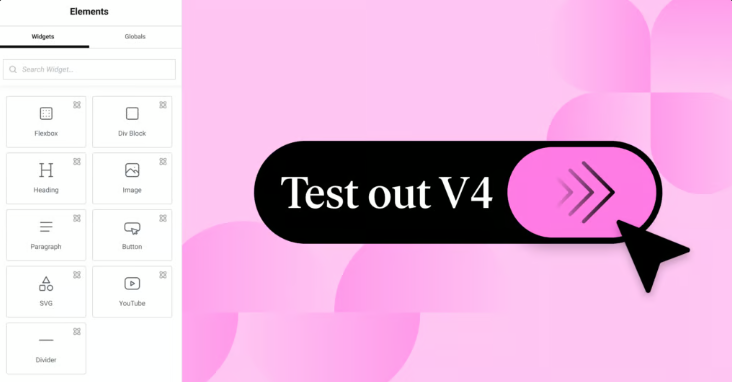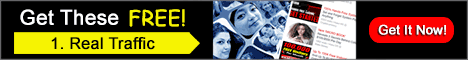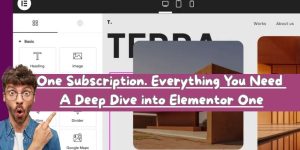Elementor 3.31 has arrived — and it’s a big step forward for Editor V4, bringing a set of features that make building high-quality, accessible, and visually stunning websites easier than ever. From Variables and Filters к semantic markup и workflow enhancements, this release is all about giving you more control, more clarity, and more creative freedom.
A More Powerful Editor V4 Alpha
This update pushes the Editor V4 Alpha even further with scalable design systems, modern styling options, и smarter editing tools.
Whether you’re a designer aiming for pixel-perfect detail or a developer streamlining a large-scale site, these features are built to make your job faster and more intuitive.
Important: Editor V4 is still in Alpha — so use it only on test or staging sites.
How to Activate:
- Update to the latest Elementor version.
- In WordPress, go to Elementor → Settings → Editor V4 tab.
- Нажмите Activate.
Build Consistent Design Systems with Variables
No more manually re-styling every element. Variables let you define colors, fonts, and other properties once, then apply them across your entire site.
- Variables define the value (e.g., primary-color, button-font).
- Global Classes define the scope of where those variables apply.
Example: Change your brand color in one Variable, and it automatically updates across every button, heading, or section that uses it.
🔹 Admin control: Admins can create, edit, and manage Variables.
🔹 Team-friendly: Editors and Authors can apply Variables but can’t alter them — keeping your design system safe.
Enhance Visuals with Built-in Filters
Elementor 3.31 adds 9 visual Filters directly to Editor V4:
Blur, Brightness, Contrast, Hue Rotate, Saturate, Grayscale, Invert, Sepia, Drop Shadow.
- Stack multiple filters.
- Adjust with unit-specific controls (percentages, pixels, etc.).
- Integrate with Variables, Classes, and States.
This makes it easy to craft unique looks without touching CSS.
Go Beyond with Backdrop Filters
Backdrop Filters apply effects to what’s behind an element — enabling modern styles like glassmorphism.
Use it to:
- Blur backgrounds behind transparent headers.
- Create readable panels over videos or busy images.
- Layer effects for refined, contemporary UI designs.
Tip: Works best with elements that have transparent backgrounds.
Smarter Class Management & Usage Insights
Сайт updated Class Manager now shows a usage count for every Global Class.
- Click the count to open the Locator Panel and see exactly where each class appears.
- Search, rename, or remove redundant styles with confidence.
Perfect for teams and large projects with hundreds of utility classes.
Quickly See Inherited Styles
Editor V4 now displays muted placeholders for inherited styles — so you can instantly tell if a value comes from a Class, base style, or responsive breakpoint.
This small detail helps prevent accidental overrides and keeps your design system clean.
[Pro] Add Semantic Markup with Attributes
Для Elementor Pro (Advanced plan+) users, the Attributes Repeater lets you add custom HTML attributes:
- aria-* for доступность.
- data-* for analytics.
- role for semantic clarity.
Ideal for developers optimizing performance, compliance, and доступность.
New Divider Element for Clean Layouts
The new Divider Element is a semantic <hr> — perfect for separating sections without unnecessary code.
- Fully responsive.
- Easily styled with Classes.
- Helps keep your DOM lean and maintainable.
Get Started with Editor V4 Today
Elementor 3.31 isn’t just an update — it’s a workflow upgrade.
From scalable Variables to advanced Backdrop Filters and smarter class tools, it’s designed to help you:
- Work faster.
- Stay consistent.
- Deliver better user experiences.
Activate it now in your WordPress dashboard, experiment on a staging site, and help shape the future of Elementor by sharing your feedback on GitHub.