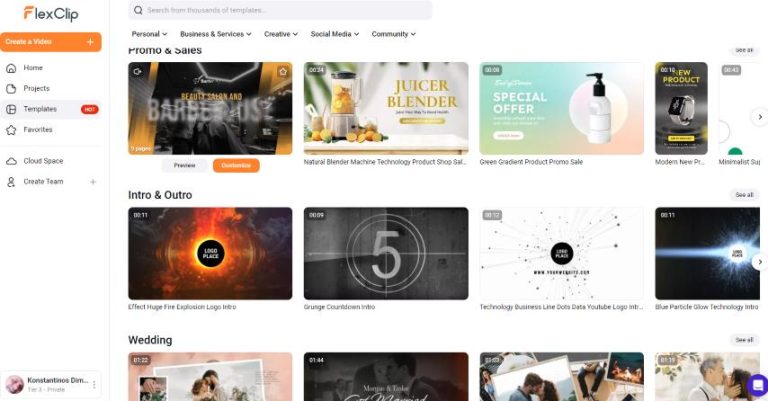Как использовать FlexClip для вашего YouTube Канал: Полное руководство
FlexClip — это интуитивно понятный инструмент для создания видео, который предоставляет все необходимое для создания видеороликов профессионального качества для вашего YouTube канал. В этом руководстве мы проведем вас через шаги, чтобы использовать FlexClip эффективно, гарантируя, что вы сможете создавать привлекательный контент, который вовлечет вашу аудиторию.
Шаг 1: Зарегистрируйтесь на сайте FlexClip
Чтобы приступить к работе, посетите Веб-сайт FlexClip и зарегистрируйтесь для получения бесплатной учетной записи. Вы также можете выбрать из различных платных планов, если вам нужны дополнительные функции.
Шаг 2: Выберите шаблон
FlexClip предлагает множество шаблонов, предназначенных для различных целей, включая YouTube видео.Вот как вы можете выбрать одно:
- На панели инструментов нажмите «Шаблоны».
- Фильтруйте шаблоны на основе таких категорий, как «YouTube», «Вступление» или «Промо».
- Просмотрите шаблоны и выберите тот, который соответствует вашему стилю или теме.
Шаг 3: Настройте свой шаблон
После того, как вы выбрали шаблон, пришло время настроить его в соответствии с вашим брендом:
- Редактировать текст: Нажмите на текстовые поля, чтобы автоматически изменить заголовки и описания.
- Добавить изображения и видео: Загрузите свой контент или выберите из FlexClipобширная библиотека акций.
- Настройте цвета и шрифты: Персонализируйте эстетику, изменив цвета, шрифты и размеры.
Шаг 4: Добавьте музыку и закадровый голос
Отличные видео захватывают и визуальными эффектами, и звуком. Вот как добавить звук:
- Перейдите на вкладку «Музыка» слева.
- Выбирайте из бесплатных музыкальных клипов или загружайте собственную озвучку.
- Убедитесь, что звук сбалансирован с видеорядом, чтобы обеспечить бесперебойное восприятие.
Шаг 5: Экспорт и загрузка в YouTube
Как только вы будете удовлетворены своим видео, пора его экспортировать:
- Нажмите кнопку «Экспорт», расположенную вверху справа.
- Выберите желаемое разрешение видео.
- После рендеринга загрузите видеофайл, чтобы загрузить его прямо на свой компьютер. YouTube канал.
Шаг 6: Продвигайте свое видео
После загрузки видео будьте активны в его продвижении. Поделитесь им на платформах социальных сетей, вставьте его в блоги и взаимодействуйте со своей аудиторией, чтобы повысить вовлеченность. Используйте SEO-дружественные описания и теги, чтобы улучшить его видимость на YouTube.
готовы начать создавать потрясающие видеоролики для вашего YouTube канал? Исследуйте все это FlexClip может предложить, нажав здесь!
FlexClip это удивительный инструмент, который позволяет создателям всех уровней создавать высококачественные видео без усилий. Не стесняйтесь действовать и узнать больше об этом удивительном инструменте для создания видео, посетив FlexClip.