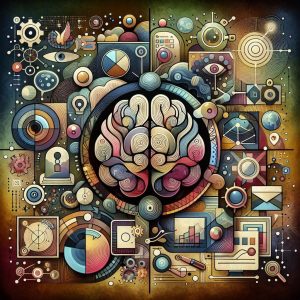Wie man fesselnde Videoeinladungen mit FlexClip
Gäste zu Ihrer Veranstaltung einzuladen, kann sowohl spannend als auch herausfordernd sein. In der heutigen digitalen Welt kann eine ansprechende Videoeinladung den Ton für Ihre Veranstaltung angeben und bei Ihren Gästen für Begeisterung sorgen. FlexClip ist ein benutzerfreundliches Tool zur Erstellung von Videos, mit dem jeder in nur wenigen Schritten fesselnde Videoeinladungen erstellen kann. Dieser Artikel führt Sie durch den Prozess der Erstellung einer ansprechenden Videoeinladung mit FlexClip.
Schritt 1: Registrieren Sie sich für FlexClip
Beginnen Sie mit dem Besuch der FlexClip-Website und melden Sie sich für ein Konto an. Sie können ein kostenloses Konto einrichten oder einen kostenpflichtigen Plan wählen, je nach Ihren Bedürfnissen.
Schritt 2: Wählen Sie eine Vorlage
Sobald Sie eingeloggt sind, navigieren Sie zum Bereich Vorlagen. FlexClip bietet eine Vielzahl von vorgefertigten Vorlagen für Videoeinladungen. Blättern Sie durch diese Vorlagen und wählen Sie eine aus, die zum Thema und zur Stimmung Ihrer Veranstaltung passt.
Schritt 3: Passen Sie Ihre Videoeinladung an
Jetzt ist es an der Zeit, Ihre ausgewählte Vorlage zu personalisieren. Klicken Sie auf die Textfelder, um Ihre Veranstaltungsdetails hinzuzufügen, z. B.:
- Name der Veranstaltung: Mach es eingängig!
- Datum und UhrzeitGenauigkeit gewährleisten.
- Standort: Weisen Sie ihnen den richtigen Weg.
- RSVP-Details: Erleichterung von Antworten.
Sie können Schriftarten, Farben und Größen anpassen, um sicherzustellen, dass Ihre Einladung Ihren einzigartigen Stil widerspiegelt.
Schritt 4: Visuelle und Audio-Elemente hinzufügen
Verbessern Sie Ihre Videoeinladung, indem Sie Bilder, Videos und Audio hinzufügen. FlexClipermöglicht Ihnen das:
- Laden Sie Ihre eigenen Bilder hoch oder wählen Sie aus der Bibliothek.
- Binden Sie Hintergrundmusik ein, um für Stimmung zu sorgen - wählen Sie aus der integrierten Musikbibliothek oder laden Sie Ihren eigenen Titel hoch.
Auch Animationen und Übergänge können Ihr Video lebendiger und ansprechender machen.
Schritt 5: Vorschau und Bearbeitung
Bevor Sie Ihre Videoeinladung fertigstellen, sollten Sie sie in der Vorschau ansehen. Prüfen Sie auf Fehler im Text oder in der Formatierung und passen Sie Bild und Ton nach Bedarf an, um ein professionelles Ergebnis zu erzielen.
Schritt 6: Exportieren und teilen Sie Ihre Videoeinladung
Nachdem Sie alle notwendigen Anpassungen vorgenommen haben, exportieren Sie Ihr Video. Sie können es direkt auf Ihr Gerät herunterladen oder es über soziale Medienplattformen teilen. FlexClip bietet auch die Möglichkeit der Weitergabe per E-Mail, so dass es bequem an Freunde und Familie verschickt werden kann.
Sind Sie bereit, Ihre eigenen ansprechenden Videoeinladungen zu erstellen? Beginnen Sie jetzt mit FlexClip! Erstellen Sie Ihre Videoeinladung!
Erstellen von Videoeinladungen mit FlexClip ist nicht nur einfach, sondern bietet auch die Möglichkeit, Ihre Kreativität unter Beweis zu stellen. Werden Sie noch heute aktiv und erfahren Sie mehr über dieses erstaunliche Tool zur Erstellung von Videos, indem Sie auf hier.