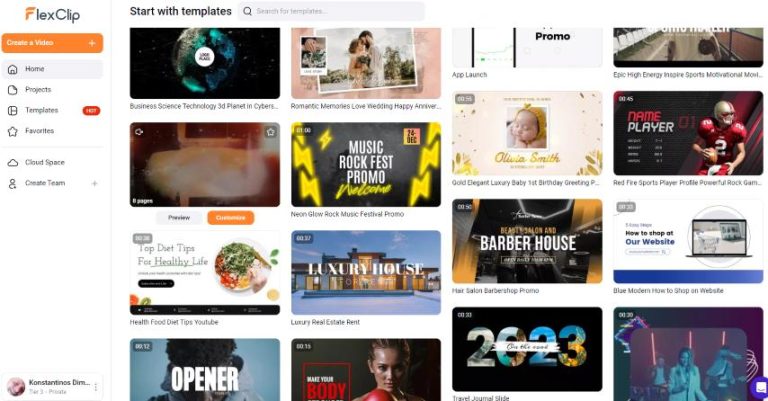Erstellen Sie beeindruckende Reisevideos mit FlexClip: Ein Leitfaden für Einsteiger
Reisen schafft Erinnerungen, die es verdienen, schön festgehalten zu werden. Dank FlexClip, einem benutzerfreundlichen Tool zur Erstellung von Videos, können Sie Ihre Reiseaufnahmen in atemberaubende Videos verwandeln, unabhängig von Ihrem Erfahrungsstand. In diesem Leitfaden zeigen wir Ihnen, wie Sie unvergessliche Reisevideos erstellen, die Sie mit Freunden, Familie oder sogar Ihrem Publikum online teilen können.
Erste Schritte mit FlexClip
Bevor Sie mit der Videoerstellung beginnen, machen Sie sich mit den FlexClip Plattform. Hier erfahren Sie, wie Sie anfangen können:
- Registrieren Sie sich: Erstellen Sie ein kostenloses Konto bei FlexClip. Mit der Anmeldung erhalten Sie Zugang zu einer Vielzahl von Vorlagen, Archivmaterial und Funktionen.
- Wählen Sie Ihre Vorlage: Sobald Sie eingeloggt sind, können Sie eine Vielzahl von vorgefertigten Vorlagen für Reisevideos entdecken. Die Vorlagen sparen nicht nur Zeit, sondern bieten auch Inspiration.
Hochladen Ihres Reisefilmmaterials
Nachdem Sie eine Vorlage ausgewählt haben, können Sie Ihr Reise-Filmmaterial hochladen:
- Klicken Sie auf "Medien": Suchen Sie das Mediensymbol in der Symbolleiste und klicken Sie darauf, um mit dem Hochladen Ihrer Clips und Fotos zu beginnen.
- Ziehen und Ablegen: Sie können Ihre Dateien auch direkt in den Editor ziehen und ablegen.
Ihr Video bearbeiten
Sobald Ihr Filmmaterial hochgeladen ist, können Sie mit der Bearbeitung Ihres Reisevideos beginnen. Hier sind einige wichtige Tipps für die Bearbeitung:
- Clips trimmen: Entfernen Sie überflüssige Teile Ihres Filmmaterials mit dem Zuschneidewerkzeug, um Ihr Video ansprechend zu gestalten.
- Text hinzufügen: Fügen Sie Titel, Zitate oder Ortsnamen ein, um einen Kontext zu schaffen und die Erzählung zu verbessern. FlexClip ermöglicht eine umfangreiche Textanpassung.
- Musik einbeziehen: Hintergrundmusik ist entscheidend für die Stimmung. Zugang FlexClipintegrierte Musikbibliothek, um Titel zu finden, die Ihre Bilder ergänzen.
- Übergänge einbeziehen: Nutzen Sie die Übergänge zwischen den Clips für einen reibungslosen Ablauf.FlexClip bietet verschiedene Übergangsoptionen zur Auswahl an.
Fertigstellen und Exportieren Ihres Videos
Nachdem Sie Ihre Bearbeitungen abgeschlossen haben, können Sie Ihr Video fertigstellen:
- Vorschau: Sehen Sie sich eine Vorschau Ihres Videos an, um sicherzustellen, dass alles mit Ihrer Vision übereinstimmt.
- Ausfuhr: Klicken Sie auf die Schaltfläche "Exportieren", um Ihr Video herunterzuladen. Wählen Sie die gewünschte Auflösung, je nachdem, wo Sie es weitergeben möchten (soziale Medien, persönliche Nutzung usw.).
Teilen Sie Ihr Reisevideo
Sobald Ihr Video exportiert ist, vergessen Sie nicht, es zu teilen! Plattformen wie YouTube, Instagram und Facebook eignen sich hervorragend, um Ihre Reiseerfahrungen zu präsentieren. Denken Sie daran, eine fesselnde Beschreibung zu verfassen, um Betrachter anzulocken.
Schlussfolgerung
Die Erstellung von beeindruckenden Reisevideos ist eine unterhaltsame Möglichkeit, Ihre Abenteuer zu erleben und mit anderen zu teilen. Mit FlexClipMit dem intuitiven Design und den nützlichen Funktionen der App können Sie Videos erstellen, die bei den Zuschauern gut ankommen und die Essenz Ihrer Reisen einfangen.
Beginnen Sie noch heute mit der Erstellung Ihres Reisevideos mit FlexClip!
Für weitere Ressourcen und um alles zu erkunden FlexClip zu bieten hat, klicken Sie auf den Link, um mehr zu erfahren: FlexClip A.I.