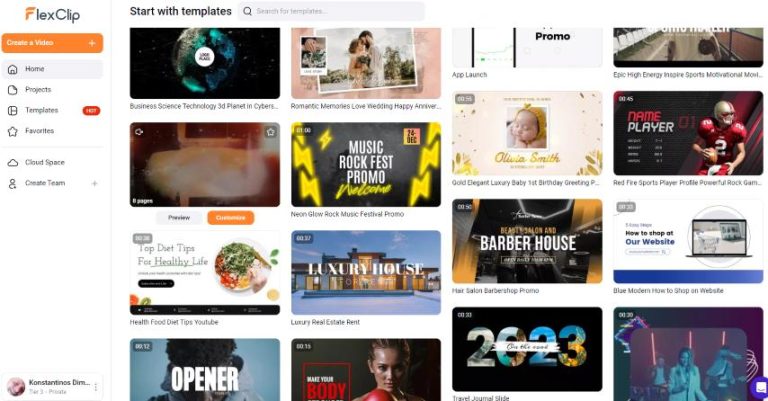Cree impresionantes vídeos de viajes con FlexClip: Guía para principiantes
Viajar crea recuerdos que merecen ser capturados con belleza. Gracias a FlexClipuna herramienta de creación de vídeo fácil de usar, puedes convertir tus imágenes de viajes en vídeos asombrosos, independientemente de tu nivel de experiencia. En estaguía, te guiaremos por los pasos necesarios para crear vídeos de viajes memorables que podrás compartir con amigos, familiares o incluso con tu público online.
Primeros pasos con FlexClip
Antes de sumergirte en la creación de vídeos, familiarízate con los FlexClip plataforma. He aquí cómo empezar:
- Inscríbete: Cree una cuenta gratuita en FlexClip. La inscripción da acceso a una gran variedad de plantillas, material de archivo y funciones.
- Elija su plantilla: Una vez iniciada la sesión, explore la plétora de plantillas prediseñadas a medida para vídeos de viajes. Las plantillas no solo ahorran tiempo, sino que también sirven de inspiración.
Cargar sus imágenes de viaje
Una vez seleccionada la plantilla, es hora de cargar las imágenes del viaje:
- Haga clic en "Medios": Localiza el icono multimedia en la barra de herramientas y haz clic para empezar a subir tus clips y fotos.
- Arrastrar y soltar: También puedes arrastrar y soltar tus archivos directamente en el editor para mayor comodidad.
Editar el vídeo
Una vez cargado el material, puedes empezar a editar tu vídeo de viaje. Aquí tienes algunos consejos esenciales para editarlo:
- Clips de recorte: Elimina las partes innecesarias de tu metraje con la herramienta de recorte para que tu vídeo siga siendo atractivo.
- Añadir texto: Incorpore títulos, citas o nombres de lugares para proporcionar contexto y mejorar la narración. FlexClip permite una amplia personalización del texto.
- Incorpore la música: La música de fondo es crucial para crear ambiente. Acceda a FlexClippara encontrar canciones que complementen tus imágenes.
- Incluir transiciones: Utiliza las transiciones entre clips para conseguir un flujo fluido.FlexClip ofrece varias opciones de transición entre las que elegir.
Finalización y exportación del vídeo
Una vez terminada la edición, es hora de finalizar el vídeo:
- Vista previa: Vea una vista previa de su vídeo para asegurarse de que todo coincide con su visión.
- Exportar: Haz clic en el botón Exportar para descargar el vídeo. Elige la resolución que desees en función de dónde quieras compartirlo (redes sociales, uso personal, etc.).
Compartir su vídeo de viaje
Una vez exportado el vídeo, ¡no olvides compartirlo! Plataformas como YouTubeInstagram y Facebook son ideales para mostrar tus experiencias de viaje. Considera la posibilidad de crear una descripción cautivadora para atraer a los espectadores.
Conclusión
Crear impresionantes vídeos de viajes es una forma divertida de revivir tus aventuras y compartirlas con los demás. Con FlexClipcon un diseño intuitivo y funciones útiles, puedes hacer vídeos que resuenen con los espectadores y capturen la esencia de tus viajes.
¡Empieza a crear tu vídeo de viajes hoy mismo con FlexClip!
Para más recursos y explorar todo FlexClip haga clic en el enlace para obtener más información: FlexClip A.I.