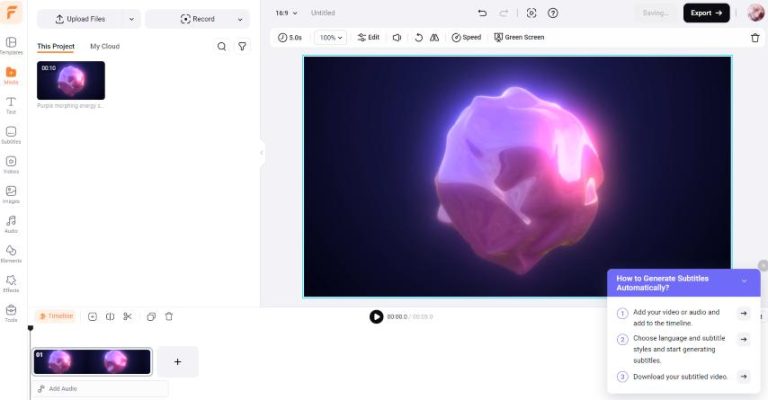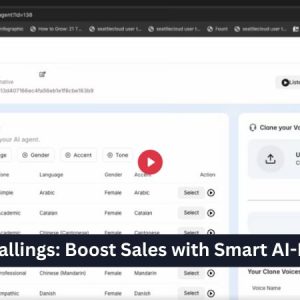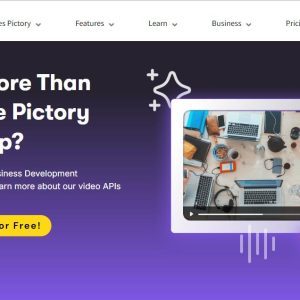The Ultimate Guide to Using FlexClip for Social Media Videos
In the era of social media, creating eye-catching videos can significantly enhance your online presence. FlexClip is a user-friendly online video maker that allows you to produce high-quality videos effortlessly. Whether you’re a small business owner, content creator, or just someone looking to share memories, this guide will help you navigate through FlexClip’s features and create stunning social media videos.
Getting Started with FlexClip
- Sign Up or Log In: Begin by visiting the Веб-сайт FlexClip. You can create a new account or log in if you already have one.
- Choose a Template: FlexClip offers a wide array of templates tailored for various social media platforms. Select one that aligns with your video’s purpose. You can choose templates for Instagram, TikTok, Facebook, and more.
Creating your Video
- Customize the Template: Click on the template to open it in the FlexClip editor. Tailor the text, colors, and images to match your brand or style.
- Add Media Files: You can upload your own videos, images, and audio files, or choose from the extensive media library that FlexClip offers. Aim to select high-quality visuals that resonate with your audience.
- Edit Your Video: Use FlexClip’s editing tools to trim clips, add transitions, and apply effects. This step is crucial to ensure the video flows smoothly.
- Include Text and Music: Text overlays can provide context or highlight key messages. Furthermore, selecting background music that complements your video can enhance engagement.
Exporting and Sharing
- Preview Your Video: Before finalizing your project, take a moment to preview your video to ensure everything looks perfect.
- Export the Video: Once you’re satisfied, click the export button. Choose the desired resolution and format before downloading the video.
- Share on Social Media: After downloading, share your video across your social media platforms. Make sure to track engagement and feedback to understand your audience better.
Tips for Creating Engaging Social Media Videos
- Keep it Short: Social media users have short attention spans. Aim for videos that are 1-2 minutes long for maximum engagement.
- Use Captions: Many users watch videos in mute mode. Incorporating text can make your video accessible and engaging.
- Maintain a Consistent Brand Voice: Your videos should reflect your brand’s personality. Ensure consistency in tone, colors, and logo usage.
- Call-to-Action: End with a compelling call to action. Encourage viewers to visit your website, follow your social media pages, or take part in a promotion.
Заключение
FlexClip empowers users to create captivating videos without requiring advanced editing skills. Utilize this tool to enhance your social media strategies and engage your audience effectively. Don’t wait any longer – take action and delve deeper into what FlexClip has to offer. Click here to learn more and start creating remarkable videos: FlexClip A.I.