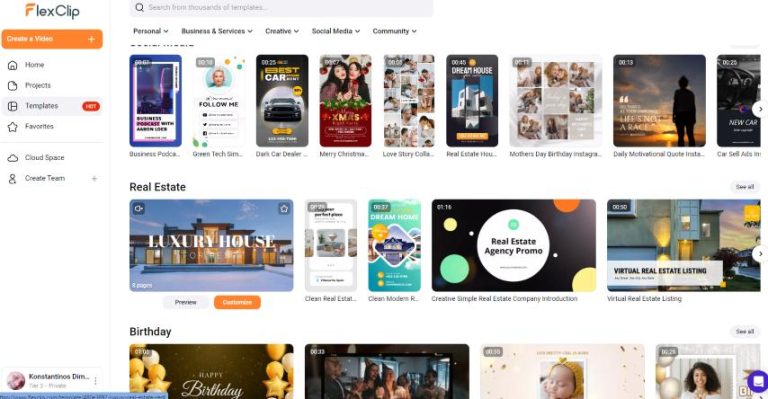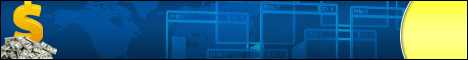Как использовать FlexClip для создания привлекательных историй в Instagram
Instagram Stories — это отличный способ взаимодействовать с аудиторией и демонстрировать свой творческий потенциал. FlexClip, удобный онлайн-видеоредактор, вы можете легко создавать потрясающие истории, которые выделяются. Это руководство проведет вас через все этапы использованияFlexClip для создания привлекательных историй в Instagram.
Шаг 1: Создайте FlexClip Счет
Если вы еще этого не сделали, начните с создания бесплатной учетной записи на FlexClip. Просто посетите Веб-сайт FlexClip, нажмите «Зарегистрироваться» и следуйте инструкциям по регистрации.
Шаг 2: Начните новый проект
После входа в систему нажмите кнопку «Создать новый» на панели инструментов. Выберите опцию «Видео», затем выберите соотношение сторон, подходящее для Instagram Stories (9:16).
Шаг 3: Выберите шаблон или начните с нуля
FlexClip предлагает огромную библиотеку готовых шаблонов. Вы можете просмотреть эти шаблоны, если хотите быстро начать. Если вы предпочитаете создать свой макет, выберите «Пустой проект», чтобы начать с нуля.
Шаг 4: Настройте видео
Теперь пришло время дать волю вашему творчеству! Вот несколько советов по эффективной настройке видео:
- Добавить медиа: Загрузите свои собственные изображения или видео, нажав на вкладку «Медиа». Вы также можете искать стоковые фотографии и видео прямо в FlexClip.
- Включить текст: Используйте инструмент «Текст», чтобы добавить подписи или заголовки. Выбирайте из различных стилей текста и анимаций, чтобы сделать текст заметным.
- Включите музыку: Добавьте фоновую музыку, чтобы улучшить настроение вашей истории. FlexClip предлагает на выбор библиотеку бесплатной музыки.
- Отрегулируйте время: Управляйте длительностью каждого элемента, регулируя временную шкалу в нижней части экрана.
Шаг 5: Используйте привлекающие внимание эффекты
Чтобы сделать свою историю в Instagram более интересной, используйте эффекты, такие как переходы, анимации и наложения. Их можно найти на вкладке «Эффекты». Поэкспериментируйте с различными эффектами, чтобы найти тот, который лучше всего подходит вашему контенту.
Шаг 6: Предварительный просмотр и внесение окончательных изменений
Перед финализацией видео просмотрите его, нажав кнопку воспроизведения. Внесите необходимые изменения в размещение текста, синхронизацию медиа или эффекты, пока не будете удовлетворены результатом.
Шаг 7: Экспортируйте свою историю
Когда вы будете довольны своим творением, пора экспортировать видео. Нажмите кнопку «Экспорт», выберите желаемое качество, а затем загрузите финальную версию на свое устройство. Ваша привлекательная история Instagram теперь готова к загрузке!
Заключение
Создание привлекательных историй в Instagram становится проще с FlexClip. Этот инструмент предоставляет все ресурсы, необходимые для разработки и публикации увлекательных видео, которые увлекают вашу аудиторию. Не стесняйтесь экспериментировать с различными шаблонами и приемами, чтобы сделать ваши Истории уникальными.
Примите меры сегодня и узнайте больше об этом удивительном инструменте для создания видео, нажав на ссылку FlexClip!