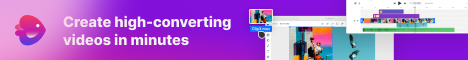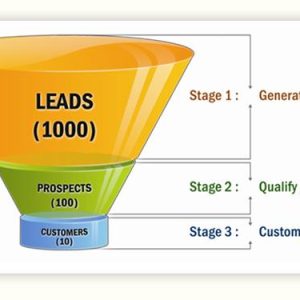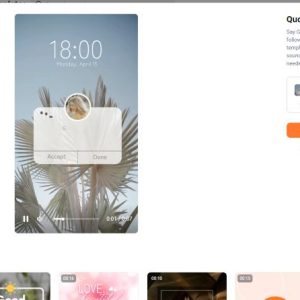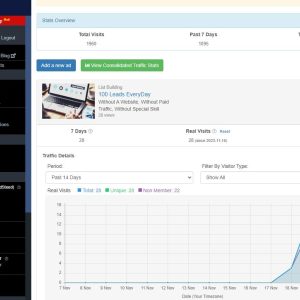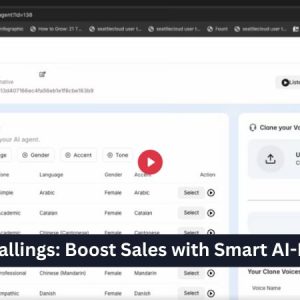How to Make Engaging Video Invitations with FlexClip
Inviting guests to your event can be both exciting and challenging. In today’s digital world, creating an engaging video invitation can set the tone for your gathering and generate buzz among your invitees. FlexClip is a user-friendly video creation tool that helps anyone design captivating video invitations in just a few simple steps. This article will guide you through the process of making an engaging video invitation using FlexClip.
Step 1: Sign Up for FlexClip
Begin by visiting the Веб-сайт FlexClip and sign up for an account. You can create a free account or choose a paid plan depending on your needs.
Step 2: Choose a Template
Once you are logged in, navigate to the template section. FlexClip offers a variety of pre-designed templates tailored for video invitations. Browse through these templates and select one that matches the theme and vibe of your event.
Step 3: Customize Your Video Invitation
Now, it’s time to personalize your chosen template. Click on the text fields to add your event details such as:
- Event name: Make it catchy!
- Date and time: Ensure accuracy.
- Location: Point them in the right direction.
- RSVP details: Facilitate easy responses.
You can customize fonts, colors, and sizes to ensure that your invitation reflects your unique style.
Step 4: Add Visual and Audio Elements
Enhance your video invitation by adding images, videos, and audio. FlexClip allows you to:
- Upload your own images or select from its stock library.
- Incorporate background music to set the mood—choose from the built-in music library or upload your own track.
Using animations and transitions can also make your video more lively and engaging.
Step 5: Preview and Edit
Before finalizing your video invitation, make sure to preview it. Check for any mistakes in text or formatting and adjust your visuals and audio as needed to ensure a professional finish.
Step 6: Export and Share Your Video Invitation
After making all the necessary adjustments, export your video. You can download it directly to your device or share it through social media platforms. FlexClip also offers options to share via email, making it convenient to send out to friends and family.
Ready to create your own engaging video invitations? Start now with FlexClip! Create your video invitation!
Creating video invitations using FlexClip is not only straightforward, but it also offers a chance to showcase your creativity. Take action today and learn more about this amazing video creation tool by clicking здесь.