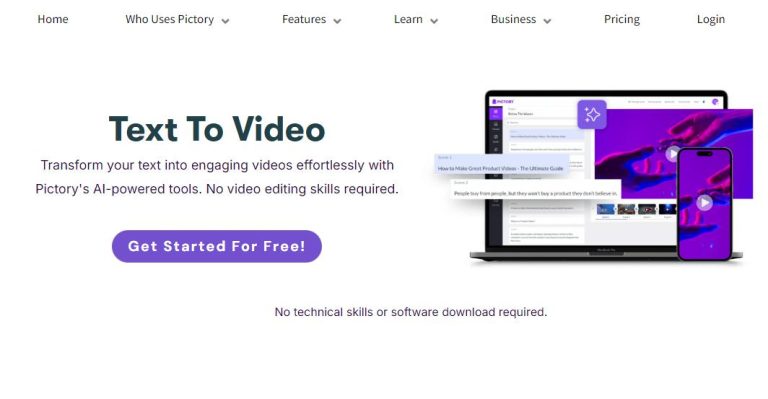Как использовать Пиктори A.I. для создания потрясающих YouTube Видео
Создание увлекательных YouTube Видео еще никогда не было таким простым, благодаря таким передовым инструментам, как Пиктори А.И.. Эта платформа позволяет пользователям преобразовывать текстовый контент в видео, что делает ее идеальной для маркетологов, создателей контента и владельцев бизнеса. В этой статье мы расскажем вам о том, как использовать пиктория A.I. для создания потрясающих YouTube эффективные видеоролики.
Пошаговое руководство по использованию Пиктори А.И.
Шаг 1: Зарегистрируйтесь и создайте учетную запись
Во-первых, вам нужно посетить Пиктори Зайдите на сайт A.I. и зарегистрируйте учетную запись. Процесс регистрации прост и требует только базовой информации, такой как ваше имя и адрес электронной почты. После регистрации вы сможете получить доступ к доступным функциям.
Шаг 2: Выберите шаблон для видео
Пиктори A.I. предлагает множество видеошаблонов, предназначенных для различных типов контента. Войдя в систему, вы можете просмотреть такие категории, как:
- Рекламные видеоролики
- Клипы в социальных сетях
- Длинноформатные видео
Выберите шаблон, который лучше всего соответствует концепции вашего видео. Это сэкономит ваше время и придаст видео профессиональный вид.
Шаг 3: Введите сценарий или текст
Затем введите текст или сценарий, который вы хотите преобразовать в видео.Пиктори ИИ использует обработку естественного языка, чтобы проанализировать ваш текст и предложить соответствующие визуальные эффекты и сцены. Чтобы искусственный интеллект мог эффективно подобрать нужные элементы, сохраняйте лаконичность и увлекательность сценария.
Шаг 4: Настройте видео
После ввода текста вы можете настроить различные аспекты вашего видео, включая:
- Визуальные эффекты: Выбирайте изображения или видеоклипы, которые наглядно представляют ваш контент.
- Аудио: Добавьте фоновую музыку или закадровый голос, не выходя из платформы.
- Наложение текста: Дополните видео текстовыми накладками, чтобы подчеркнуть ключевые моменты.
Не торопясь, пройдитесь по каждой опции настройки, чтобы улучшить внешний вид и настроение вашего видео.
Шаг 5: Предварительный просмотр и редактирование
Прежде чем завершить работу над видео, просмотрите его, чтобы понять, насколько хорошо сочетаются элементы.Пиктори А.И. позволяет вносить коррективы, чтобы все соответствовало вашему видению. Обращайте внимание на переходы, время и общий поток.
Шаг 6: Экспортируйте и делитесь
Когда видео будет готово, экспортируйте его в нужный формат. Пиктори A.I. поддерживает различные разрешения, подходящие для YouTube загрузка. После экспорта вы можете загрузить видео непосредственно на свой YouTube канал или скачать его для дальнейшего редактирования.
Дополнительные советы по использованию Пиктори А.И.
- Будьте лаконичны: Внимания мало, поэтому делайте свой контент простым и увлекательным.
- Используйте Высококачественные носители информации: Убедитесь, что выбранные вами визуальные и звуковые материалы имеют высокое качество для наилучшего восприятия зрителями.
- Эксперимент: Не стесняйтесь экспериментировать с различными шаблонами и стилями, чтобы найти то, что лучше всего подходит вашей аудитории.
Заключение
Пиктори А.И. - мощный инструмент для тех, кто хочет быстро и эффективно создавать профессиональные видеоролики. Выполнив описанные выше действия, вы сможете использовать силу искусственного интеллекта, чтобы с легкостью воплотить свои видеоидеи в жизнь. Готовы приступить к созданию потрясающих YouTube видео? Примите меры прямо сейчас и узнайте больше об этом удивительном инструменте для создания видео, посетив сайт Пиктори А.И..