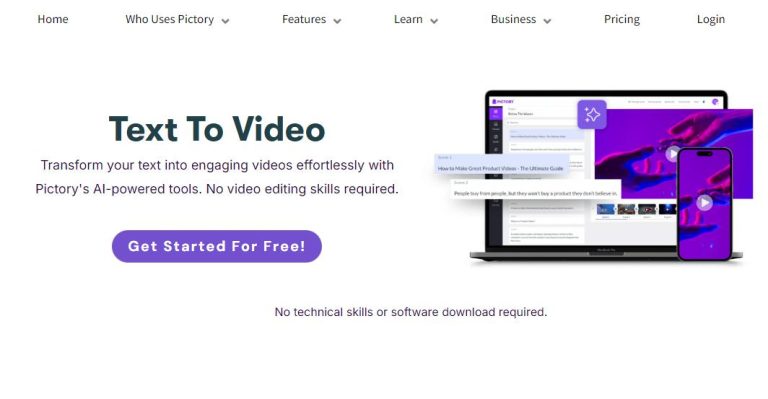Как превратить записи в блоге в увлекательные видеоролики с помощью Пиктори А.И.
В современную цифровую эпоху перевод письменного контента в видеоформат может значительно повысить вовлеченность аудитории и расширить сферу влияния. Пиктори A.I. предлагает простое, но мощное решение для создания видео профессионального качества из записей вашего блога. В этом руководстве вы узнаете, как с помощью этого инновационного инструмента превратить письменный контент в убедительные видеоролики.
Что такое Пиктори А.И.?
Пиктори A.I. - это облачная платформа для редактирования видео, которая позволяет пользователям создавать видео из текста, не требуя технических навыков. Благодаря использованию технологии искусственного интеллекта, Пиктори упрощает процесс создания видео, делая его доступным для всех, независимо от уровня их опыта работы с видеомонтажом [[1] (https://)пиктория.ai/?el=2000&htrafficsource=pictoryblog)][[2](https://www.it-daily.net/it-management/digitalisierung/was-ist-пиктория-ai)].
Пошаговое руководство по созданию видеороликов из записей блога
- Подпишитесь на Пиктори А.И.
Зайдите на Веб-сайт Pictory A.I. и зарегистрируйте учетную запись. Существуют различные тарифные планы, поэтому выберите тот, который соответствует вашим потребностям.
- Выберите тип контента
Войдя в систему, выберите способ создания видео. Вы можете обобщить статью, создать видео по сценарию или превратить длинный контент в увлекательное короткое видео. Для записей в блогах особенно полезна функция "Резюме".
- Вставить свой Blog Post
Скопируйте и вставьте текст вашей записи в блоге в соответствующее поле. Пиктори A.I. может работать с различными форматами текста, что позволяет легко использовать имеющийся контент.
- Редактирование и настройка
После ввода текста, Пиктори проанализирует его и создаст раскадровку. Вы можете просматривать видеосцены, созданные искусственным интеллектом, и настраивать их - добавлять изображения, видеоклипы или корректировать наложение текста по мере необходимости.
- Добавьте голос за кадром или музыку
Чтобы улучшить видео, можно добавить закадровый голос. ПикториA.I. позволяет вам загрузить свою запись голоса или использовать сгенерированные искусственным интеллектом голоса. Кроме того, вы можете выбрать фоновую музыку из их библиотеки, чтобы дополнить визуальное сопровождение.
- Предварительный просмотр и внесение окончательных корректировок
Посмотрите предварительный просмотр вашего видео. Это ваш шанс внести все необходимые коррективы, прежде чем завершить работу над ним. Обратите внимание на темп, переходы и общую вовлеченность.
- Экспортируйте и делитесь своими видеозаписями
Когда вы будете удовлетворены окончательным вариантом, экспортируйте видео. Пиктори позволяет загружать видео напрямую или делиться им в социальных сетях, чтобы ваш контент дошел до широкой аудитории.
Действенные советы для успеха
- Будьте краткими и увлекательными: Стремитесь к тому, чтобы видео были лаконичными и поддерживали интерес зрителей. В идеале продолжительность видео должна составлять 1-3 минуты.
- Используйте визуальные средства: Используйте соответствующие изображения и видеоклипы, чтобы проиллюстрировать моменты и сделать контент визуально привлекательным.
- Оптимизируйте для социальных сетей: Подберите формат и длину видео в зависимости от того, где вы планируете его выкладывать. Различные платформы имеют разные оптимальные характеристики видео.
- Включите призывы к действию: Побуждайте зрителей к дальнейшему взаимодействию, будь то посещение вашего блога, подписка на ваш канал или следование за вами в социальных сетях.
Следуя этим шагам и советам, вы сможете эффективно превратить записи в блоге в увлекательные видеоролики, которые привлекут и заинтересуют вашу аудиторию. Пиктори A.I. упрощает процесс, позволяя вам сосредоточиться на творчестве, а не на технических деталях.
Готовы приступить к созданию увлекательных видеороликов? Узнайте больше о Pictory A.I. и поднимите свой контент на новый уровень уже сегодня!