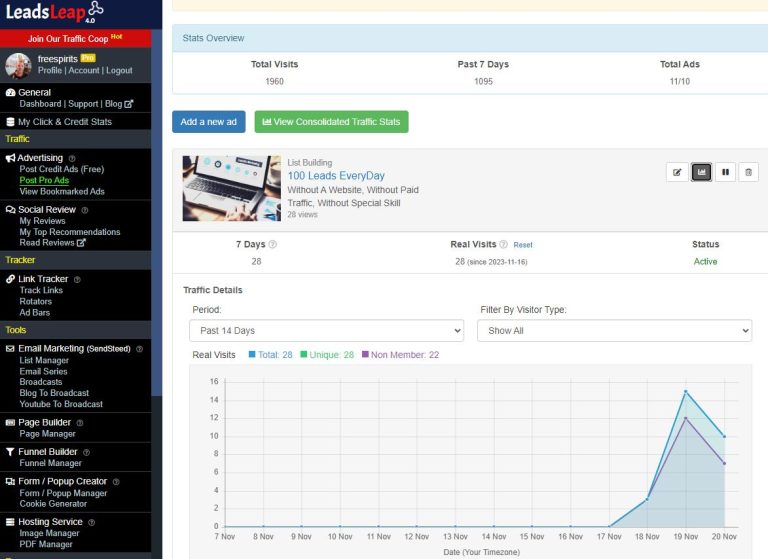Что такое LeadsLeap Автореспондер и как его использовать?
Сайт LeadsLeap Автоответчик является неотъемлемой частью LeadsLeap платформа, предназначенная для оптимизации email-маркетинг усилия. Он позволяет пользователям отправлять автоматические последовательности электронных писем своим контактам, экономя время и повышая вовлеченность потенциальных -лидов. В этой статье мы расскажем вам о функциональности -автоответчика и о том, как эффективно использовать его для повышения эффективности ваших маркетинговых усилий.
Понимание LeadsLeapАвтоответчик
Сайт LeadsLeapАвтореспондер разработан с учетом простоты и рассчитан как на новичков, так и на опытных маркетологов. Его основные функции включают:
- Автоматизация кампаний по электронной почте
- Сегментация списков электронной почты
- Отслеживание ответов и вовлеченности
- Интеграция с другими LeadsLeap инструменты
Как использовать LeadsLeap Автореспондер: Пошаговое руководство
Шаг 1: Зарегистрируйтесь на сайте LeadsLeap
Если вы еще не сделали этого, первым шагом будет создание учетной записи на сайте Веб-сайт LeadsLeap. После регистрации войдите в свою учетную запись.
Шаг 2: Зайдите в автоответчик
После входа в систему перейдите в раздел "Автоответчик" в вашем LeadsLeap приборная панель. Здесь вы будете управлять своими кампаниями электронной почты.
Шаг 3: Создайте новую последовательность автоответчика
Нажмите на кнопку "Создать новую последовательность". Вам будет предложено ввести название последовательности и выбрать настройки автоответчика, такие как:
- Тип последовательности (широковещательная или автоматическая)
- Сроки отправки электронных писем
Шаг 4: Добавьте письма в последовательность
После того как настроена последовательность, можно приступать к добавлению писем. Нажмите на опцию "Добавить письмо" и заполните такие данные, как:
- Тематическая линия
- Содержание электронной почты
- Задержка отправки (время между письмами)
Обязательно персонализируйте контент, чтобы эффективно вовлечь аудиторию.
Шаг 5: Сегментируйте свою аудиторию
Использование сегментации на основе поведения пользователей или демографических данных может повысить вовлеченность. Вы можете создать различных списков внутри LeadsLeap на основе характеристик вашей аудитории.
Шаг 6: Отслеживайте эффективность кампании
Как только ваш автоответчик будет активирован, отслеживайте его работу с помощью LeadsLeap панель аналитики. Отслеживайте количество открытий и кликов, чтобы оценить эффективность ваших писем.
Действенные советы по максимизации вовлеченности
- Тестируйте различные форматы электронной почты: Поэкспериментируйте с текстовыми письмами и изображениями, чтобы понять, какой формат больше всего понравится вашей аудитории.
- Используйте четкие призывы к действию: У каждого письма должна быть четкая цель. Убедитесь, что ваш призыв к действию заметен и легко выполним.
- Будьте последовательны: Поддерживайте постоянный график рассылки, чтобы ваша аудитория была вовлечена и с нетерпением ждала ваших писем.
Для дальнейшего совершенствования ваших навыков и повышения эффективности вemail-маркетинг с LeadsLeapМы рекомендуем загрузить бесплатный отчет "Овладеть искусством рекламы" а также проницательный отчет "Обмен опытом: Одна регистрация в день".
ОсуществляяLeadsLeap Автореспондер в вашей маркетинговой стратегии, вы можете рационализировать свою работу с электронной почтой и, в конечном счете, добиться лучших результатов в ваших кампаниях. Не медлите с принятием мер и узнайте больше об этой удивительной платформе, посетив сайт LeadsLeap.