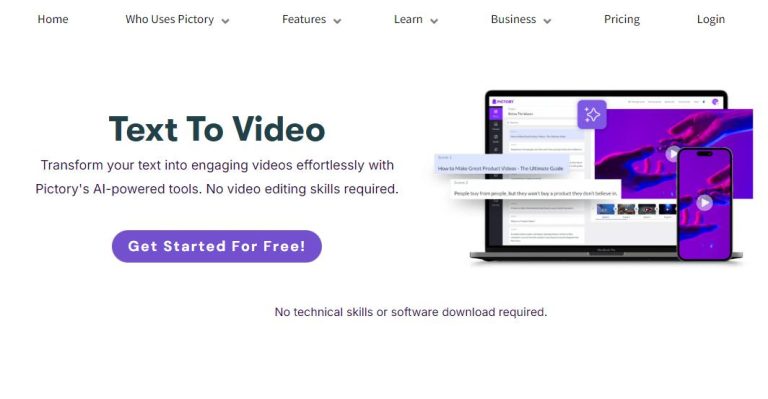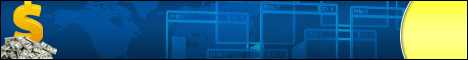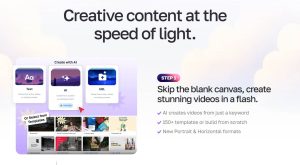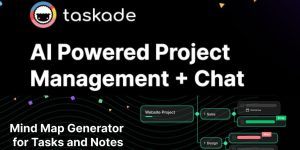Как использовать ПикториИ.И. для преобразования существующего контента в видеоролики
В современной динамичной цифровой среде видеоконтент является одним из самых эффективных способов привлечения аудитории. Однако создание оригинальных видеороликов зачастую отнимает много времени и ресурсов. К счастью, с помощью таких инструментов, как Пиктори A.I., вы сможете эффективно переработать существующий контент в привлекательные видеоролики. В этой статье мы дадим полезные советы и рекомендации о том, как это сделать.
Пошаговое руководство по использованию Пиктори А.И.
Шаг 1: Соберите существующий контент
Начните с определения существующего контента, который вы хотели бы перепрофилировать. Сюда могут входить:
- Записи в блоге
- Статьи
- Посты в социальных сетях
- Подкасты
Убедитесь, что контент актуален и может быть хорошо переведен в видеоформат.
Шаг 2: Создайте Пиктори Учетная запись А.И.
Если вы еще не сделали этого, посетите Пиктори Веб-сайт A.I. и зарегистрируйте учетную запись. Процесс прост, и вы сразу же сможете приступить к изучению функций.
Шаг 3: Выберите метод создания видео
Пиктори A.I. предлагает различные методы создания видео. Вот некоторые из них:
- Сценарий к видео: Если вы хотите создать видео на основе вашего сценария, эта опция позволит вам ввести текст.
- Статья в видео: Вы можете вставить URL-адрес своего блога или статьи и Пиктори А.И. сгенерирует конспект видеоролика.
- Визуальная раскадровка: Эта опция поможет вам перевести сложные повествования в увлекательные визуальные истории.
Выберите метод, который лучше всего подходит для вашего типа контента.
Шаг 4: Настройте ваше видео
Выбрав метод, вы можете редактировать и настраивать свое видео. Пиктори A.I. позволяет вам:
- Добавляйте и изменяйте текстовые наложения
- Выберите привлекательные визуальные эффекты и переходы
- Выберите фоновую музыку и звуковые эффекты
- Включайте фирменные цвета и логотипы
Потратьте время на доработку этих -элементов, поскольку они способствуют общему воздействию вашего видео.
Шаг 5: Предварительный просмотр и публикация
Тщательно просмотрите свое видео. Найдите области для улучшения, убедитесь, что визуальные эффекты соответствуют вашему повествованию, и убедитесь, что звук чистый. Убедившись в этом, вы можете приступать к публикации видео на таких платформах, как YouTube, социальные сети или ваш сайт.
Шаг 6: Анализ производительности
После публикации видео отслеживайте его эффективность. Используйте инструменты аналитики для отслеживания просмотров, вовлеченности и демографических характеристик зрителей. Эти данные помогут понять, что сработало хорошо, а что может потребовать корректировки в будущих видео.
Дополнительные советы для успешного перепрофилирования
- Делайте свои видеоролики лаконичными; стремитесь к ясности и сосредоточенности.
- Используйте призывы к действию, чтобы вовлечь зрителей и стимулировать взаимодействие.
- Экспериментируйте с различными форматами видео, такими как учебные пособия или отзывы, в зависимости от вашего контента.
- Помните о предпочтениях целевой аудитории и адаптируйте свой контент соответствующим образом.
Заключение
Переработка контента в видеоролики с помощью Пиктори A.I. может значительно улучшить вашу контент-стратегию и при этом сэкономить время. Благодаря удобным функциям вы сможете превратить существующие материалы в динамичные и увлекательные визуальные повествования. Не ждите больше - начните творить сегодня! Чтобы узнать больше об этом удивительном инструменте для создания видео, перейдите по ссылке Пиктори А.И.