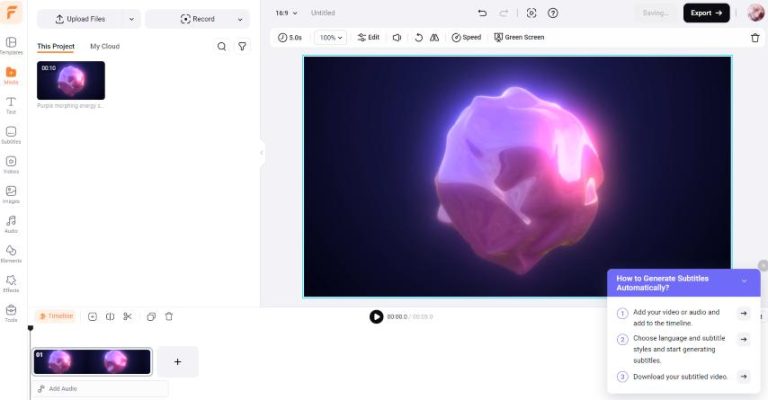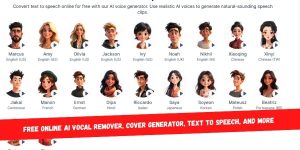Der ultimative Leitfaden zur Verwendung FlexClip für Social Media Videos
Im Zeitalter der sozialen Medien kann die Erstellung auffälliger Videos Ihre Online-Präsenz erheblich verbessern.FlexClip ist ein benutzerfreundlicher Online-Video-Maker, mit dem Sie mühelos hochwertige Videos erstellen können. Egal, ob Sie ein Kleinunternehmer, Content-Ersteller oder einfach nur jemand sind, der Erinnerungen teilen möchte, dieser Leitfaden hilft Ihnen bei der Navigation durch FlexClipNutzen Sie die Funktionen und erstellen Sie beeindruckende Social-Media-Videos.
Erste Schritte mitFlexClip
- Registrieren oder Anmelden: Beginnen Sie mit dem Besuch der FlexClip-Website. Sie können ein neues Konto erstellen oder sich anmelden, wenn Sie bereits eines haben.
- Wählen Sie eine Vorlage: FlexClip bietet eine große Auswahl an Vorlagen für verschiedene Social-Media-Plattformen. Wählen Sie eine Vorlage aus, die zum Zweck Ihres Videos passt. Sie können Vorlagen für Instagram, TikTok, Facebook und mehr.
Erstellen Ihres Videos
- Passen Sie die Vorlage an: Klicken Sie auf die Vorlage, um sie im FlexClip Editor. Passen Sie Text, Farben und Bilder an Ihre Marke oder Ihren Stil an.
- Mediendateien hinzufügen: Sie können Ihre eigenen Videos, Bilder und Audiodateien hochladen oder aus der umfangreichen Medienbibliothek auswählen, die FlexClip Angebote. Wählen Sie hochwertige visuelle Elemente aus, die bei Ihrem Publikum Anklang finden.
- Bearbeiten Sie Ihr Video: Verwenden FlexClipMit den Bearbeitungswerkzeugen von können Sie Clips trimmen, Übergänge hinzufügen und Effekte anwenden. Dieser Schritt ist entscheidend, um einen reibungslosen Videoablauf zu gewährleisten.
- Text und Musik einbinden: Textüberlagerungen können Kontext liefern oder wichtige Botschaften hervorheben. Darüber hinaus kann die Auswahl passender Hintergrundmusik zu Ihrem Video die Interaktion steigern.
Exportieren und Teilen
- Vorschau Ihres Videos: Bevor Sie Ihr Projekt fertigstellen, nehmen Sie sich einen Moment Zeit, um eine Vorschau Ihres Videos anzuzeigen und sicherzustellen, dass alles perfekt aussieht.
- Exportieren Sie das Video: Wenn Sie zufrieden sind, klicken Sie auf die Schaltfläche „Exportieren“. Wählen Sie die gewünschte Auflösung und das gewünschte Format, bevor Sie das Video herunterladen.
- Auf Social Media teilen: Teilen Sie Ihr Video nach dem Herunterladen auf Ihren Social-Media-Plattformen. Verfolgen Sie unbedingt das Engagement und das Feedback, um Ihr Publikum besser zu verstehen.
Tipps zum Erstellen ansprechender Social Media-Videos
- Halten Sie es kurz: Social-Media-Nutzer haben eine kurze Aufmerksamkeitsspanne. Für maximales Engagement sollten Sie Videos mit einer Länge von 1–2 Minuten verwenden.
- Verwenden Sie Bildunterschriften: Viele Nutzer schauen Videos stumm. Durch die Einbindung von Text können Sie Ihr Video zugänglich und ansprechend gestalten.
- Behalten Sie eine konsistente Markenstimme bei: Ihre Videos sollten die Persönlichkeit Ihrer Marke widerspiegeln. Achten Sie auf Konsistenz in Ton, Farben und Logoverwendung.
- Handlungsaufforderung: Beenden Sie mit einem überzeugenden Aufruf zum Handeln. Ermutigen Sie die Besucher, Ihre Website zu besuchen, Ihren Social-Media-Seiten zu folgen oder an einer Werbeaktion teilzunehmen.
Schlussfolgerung
FlexClip ermöglicht es Nutzern, fesselnde Videos zu erstellen, ohne fortgeschrittene Bearbeitungskenntnisse zu benötigen. Nutzen Sie dieses Tool, um Ihre Social-Media-Strategien zu verbessern und Ihr Publikum effektiv zu begeistern. Warten Sie nicht länger – werden Sie aktiv und vertiefen Sie sich in das, was FlexClip bietet. Klicken Sie hier, um mehr zu erfahren und beeindruckende Videos zu erstellen: FlexClip A.I.