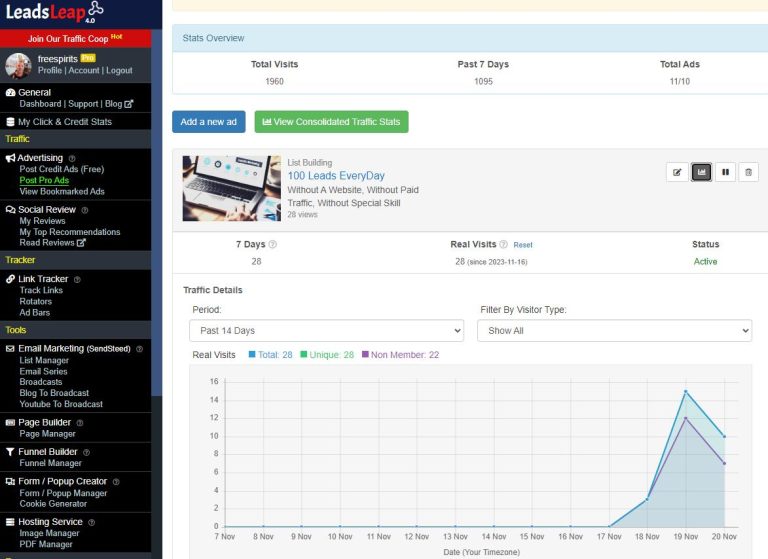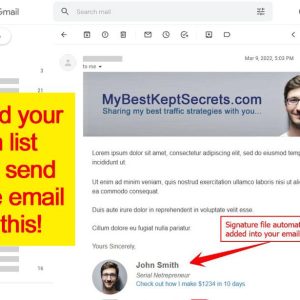Wie funktioniert das LeadsLeap Rotator-Arbeit?
Der LeadsLeap Rotator ist ein leistungsstarkes Tool für Vermarkter, die die Sichtbarkeit ihrer Angebote maximieren möchten. Wenn Sie verstehen, wie es funktioniert, können Sie seine Funktionen effektiv nutzen. Hier ist eine Anleitung, die Ihnen hilft, die LeadsLeap Rotator-Funktionalitäten – und wie Sie diese zu Ihrem Vorteil nutzen können.
Was ist das LeadsLeap Rotator?
Die LeadsLeap Mit Rotator können Sie mehrere Links teilen und sie rotieren lassen, wenn Besucher auf eine einzelne URL klicken. Dies ist besonders nützlich für die Werbung für verschiedene Partnerangebote, Zielseiten oder persönliche Websites, ohne Ihr Publikum mit mehreren Links zu überfordern.
Wie funktioniert es?
- Anmeldung: Zunächst müssen Sie Mitglied sein bei LeadsLeap. Wenn Sie noch kein Mitglied sind, können Sie sich kostenlos anmelden, indem Sie die LeadsLeap-Website.
- Zugriff auf das Rotator-Tool: Melden Sie sich nach dem Beitritt bei Ihrem LeadsLeap Konto und navigieren Sie zum Abschnitt „Rotator“ im Dashboard.
- Erstellen Ihres Rotators: Klicken Sie auf „Neuen Rotator erstellen“. Sie werden aufgefordert, den Namen Ihres Rotators und die URLs einzugeben, die Sie rotieren möchten.
- Links hinzufügen: Fügen Sie die Links, die Sie rotieren lassen möchten, in die dafür vorgesehenen Felder ein. Sie können mehrere Links für verschiedene Angebote oder Seiten, die Sie bewerben, hinzufügen.
- Einrichten der Sendungsverfolgung: Legen Sie die Tracking-Optionen fest, um die Leistung jedes Links im Auge zu behalten. Diese Daten sind entscheidend, um zu beurteilen, welche Angebote die meiste Aufmerksamkeit erregen.
- Generieren Ihres Rotator-Links: Nachdem Sie Ihr Setup gespeichert haben, LeadsLeap generiert einen einzigartigen Rotator-Link. Geben Sie diesen Link in Ihren Marketingkampagnen weiter, um den Verkehr auf Ihre verschiedenen Angebote zu lenken.
- Überwachungsergebnisse: Nutzen Sie die Berichtsfunktionen, um Leistung, Klicks und andere wertvolle Kennzahlen für jeden Link in Ihrem Rotator zu überwachen.
Praktische Tipps
- Testen Sie Ihre Links: Stellen Sie vor dem Starten Ihres Rotators sicher, dass alle Links funktionsfähig sind und zu den richtigen Seiten führen.
- Experimentieren Sie mit der Anzeige: Probieren Sie unterschiedliche Techniken zur Präsentation Ihres Rotator-Links aus, beispielsweise Beiträge in sozialen Medien, E-Mails oder Anzeigen, um herauszufinden, was am besten funktioniert.
- Regelmäßig aktualisierte Links: Halten Sie Ihre Inhalte aktuell, indem Sie neue Links einbinden. So können Sie von aktuellen Trends oder Werbeaktionen profitieren.
- Nutzen Sie Tracking Insights: Nutzen Sie die durch das Tracking gewonnenen Daten, um Ihre Strategien anzupassen und den Fokus auf die erfolgreichsten Links zu richten.
Schlussfolgerung
Verstehen und Nutzen der LeadsLeap Rotator kann Ihre Marketingbemühungen erheblich verbessern. Mit der Möglichkeit, mehrere Werbeaktionen über einen einzigen Link zu verwalten, optimieren Sie Ihre Reichweite und steigern potenziell die Konversionsrate.
Sind Sie bereit, Ihr Marketing auf die nächste Stufe zu heben? Werden Sie noch heute Mitglied bei LeadsLeap und beginnen Sie mit der Nutzung des Rotators!
Wenn Sie sich noch weiter informieren möchten, können Sie außerdem die folgenden wertvollen kostenlosen Berichte herunterladen: