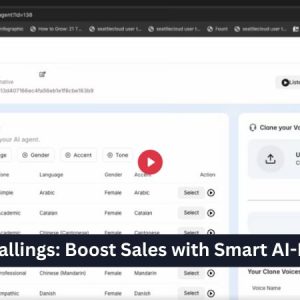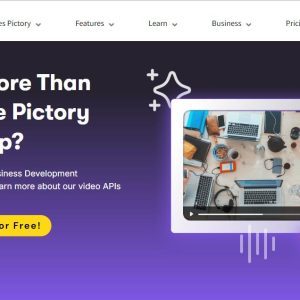FlexClip vs. Other Video Makers: Why It’s the Best Choice for Creators
In the world of video content creation, choosing the right tool can make a significant difference in the quality and efficiency of your projects. FlexClip has established itself as a standout option among video makers, thanks to its user-friendly interface and powerful features. Let’s explore why FlexClip is often seen as the best choice for creators compared to other video-making tools, and provide you with actionable steps to get started.
Hauptmerkmale von FlexClip
FlexClip offers a variety of features that cater to both beginners and experienced videographers:
- Web-Based Platform: FlexClip does not require any software downloads or installations. You can start creating videos directly from your web browser, which eliminates compatibility issues and keeps the process smooth.
- Storyboard and Timeline Modes: Whether you prefer quick edits with the storyboard mode or more complex arrangements using the timeline mode, FlexClip accommodates various editing styles, making it versatile for different user preferences [1].
- Extensive Template Library: With a rich collection of pre-designed templates, you can create stunning videos in a fraction of the time [2].
- Editing Tools: FlexClip provides essential editing tools such as cutting, trimming, combining, and adjusting the speed of videos, which are crucial for producing polished content.
Comparison with Other Video Makers
While there are numerous video creation tools available, here’s how FlexClip stacks up against some common alternatives:
- Benutzerfreundlichkeit: Unlike some advanced video editing tools that have a steep learning curve, FlexClip is designed for users of all skill levels. This democratization of video editing allows creators to focus more on content rather than getting bogged down by complicated features.
- Affordability: Many video makers either come with hefty price tags or offer limited functionalities in their free versions. FlexClip provides a free version with ample features, making it accessible to creators on any budget [3].
- Real-Time Collaboration: FlexClip allows multiple users to work on a video project simultaneously in the cloud, enhancing team collaboration, which is particularly beneficial for businesses and content teams.
Actionable Tips for Using FlexClip
To get the most out of your experience with FlexClip, follow these actionable tips:
1. Start with a Template
Choose a template that fits your project to save time. FlexClip’s templates are customizable, allowing you to tailor your video to your specific needs.
2. Use the Drag-and-Drop Feature
Make use of FlexClip’s intuitive drag-and-drop functionality to add text, images, and music to your video easily. This feature is great for quick edits and adjustments.
3. Utilize the Stock Video Library
Erkunden Sie FlexClip’s extensive library of stock images and videos to enhance your projects without the hassle of sourcing external content.
4. Experiment with Effects
Don’t hesitate to play around with different video effects and transitions provided by FlexClip. This can help make your videos more engaging and visually appealing.
5. Export and Share Seamlessly
Once satisfied with your project, FlexClip allows you to export videos in various resolutions, making it easy to share them across different platforms.
Schlussfolgerung
FlexClip stands out in the crowded field of video makers due to its ease of use, powerful features, and affordability. Whether you are creating business videos, promotional content, or lifestyle clips, FlexClip equips you with the necessary tools to succeed. Start transforming your video project ideas into reality today—discover the capabilities of FlexClip by clicking hier.
By choosing FlexClip, you’re making a savvy decision that will streamline your video creation process and enhance your content quality.