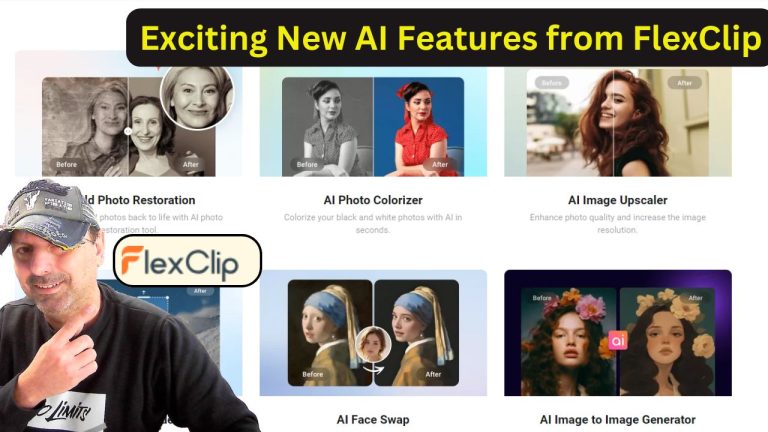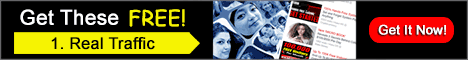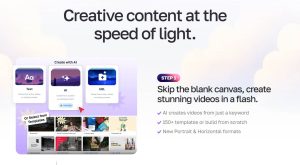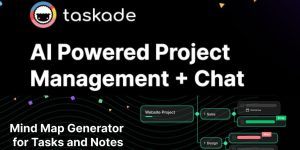Die Welt der Foto- und Videobearbeitung hat sich in den letzten Jahren dramatisch weiterentwickelt, nicht zuletzt dank der Fortschritte in der künstlichen Intelligenz (KI). Diese neuen Technologien vereinfachen Aufgaben, die früher komplex waren, und in einigen Fällen machen sie das Unmögliche möglich. FlexClip, ein benutzerfreundlicher Online-Video-Editor und -Ersteller, hat vor kurzem eine Reihe von Produkten auf den Markt gebracht. KI-gestützte Tools die nicht nur den Zugang zur Bearbeitung erleichtern, sondern auch ein Element von Spaß und Kreativität in den Prozess einbringen.
In diesem Artikel werden wir uns mit den neue KI-Tools von FlexClip die die Art und Weise, wie Sie an die Bearbeitung von Fotos und Videos herangehen, verändern werden. Egal, ob Sie ein Profi, ein Amateur oder einfach jemand sind, der mit kreativen Projekten experimentieren möchte, diese Tools haben etwas zu bieten. Von Einfärben alter Fotos zu Verbesserung der Bildqualitätund sogar Gesichter mit Präzision austauschen, FlexCliperöffnen die KI-Tools eine neue Welt der Möglichkeiten.
Die Macht der KI in der Redaktion
Bevor wir uns mit den einzelnen Tools befassen, ist es wichtig zu verstehen, warum KI die Welt der Bearbeitung so stark verändert. Die herkömmliche Foto- und Videobearbeitung erfordert eine Kombination aus technischen Fähigkeiten und Zeit. Mit KI werden diese Prozesse automatisiert, wodurch sich die Lernkurve verkürzt und der Zeitaufwand für professionelle Ergebnisse verringert.
Das Schöne an der KI ist ihre Fähigkeit zu lernen und sich anzupassen. Im Zusammenhang mit der Bearbeitung bedeutet dies, dass KI Muster erkennen, Fehler aufspüren und Anpassungen vornehmen kann, die den professionellen Bearbeitungsstandards entsprechen - oft besser und schneller als Menschen. FlexClipDie Integration von KI in ihre Plattform bringt diese Vorteile auf den Punkt und macht es einfacher denn je, mit minimalem Aufwand visuell beeindruckende Inhalte zu erstellen.
Hier sind einige der herausragenden Tools von FlexClipDie KI-gestützte Suite von:
1. AI Photo Colorizer: Bringen Sie Leben in Schwarz-Weiß-Fotos
Haben Sie alte Schwarz-Weiß-Fotos, von denen Sie sich wünschen, dass sie in Farbe wiederhergestellt werden können? FlexClip's AI-Foto-Colorizer ist hier, um diese Erinnerungen wieder zum Leben zu erwecken. Dieses Tool nutzt fortschrittliche Algorithmen, um Schwarz-Weiß-Fotos zu analysieren und in Sekundenschnelle realistische Farben hinzuzufügen.
Wie es funktioniert: Die KI-Technologie erkennt verschiedene Elemente auf dem Foto - wie Hauttöne, Kleidung, Hintergründe und andere Objekte - und fügt auf intelligente Weise dort Farbe ein, wo sie hingehört. Das Ergebnis ist eine natürlich wirkende, kolorierte Version Ihres Schwarz-Weiß-Fotos, die so aussieht, als wäre sie von Anfang an in Farbe aufgenommen worden.
Warum das wichtig ist: Beim Einfärben alter Fotos geht es nicht nur um Ästhetik. Es kann Erinnerungen wieder aufleben lassen, eine neue Perspektive auf historische Momente bieten und sogar alte Familienfotos für jüngere Generationen interessanter machen. Dieses Tool ist ideal für alle, die ihre Familienarchive restaurieren oder historischen Bildern neues Leben einhauchen möchten.
2. AI-Foto-Restaurierung: Alte Fotos wiederherstellen und verschönern
Alte Fotos haben einen sentimentalen Wert, aber sie werden mit der Zeit oft abgenutzt. Kratzer, Verblassen und andere Unvollkommenheiten können die Qualität dieser geschätzten Bilder beeinträchtigen. FlexClip's AI-Fotorestaurierung Tool rettet den Tag, indem es die Klarheit alter Fotos verbessert und sichtbare Schäden entfernt.
Wie es funktioniert: Das KI-Restaurierungstool nutzt maschinelles Lernen, um Unvollkommenheiten wie Kratzer, Flecken oder sogar unscharfe Bereiche zu erkennen, und stellt sie automatisch mit erstaunlicher Präzision wieder her. Es funktioniert sowohl bei kleineren Ausbesserungen als auch bei größeren Schäden und sorgt dafür, dass Ihre alten Fotos klarer und lebendiger aussehen als je zuvor.
Warum das wichtig ist: Die Bewahrung alter Fotos kann ein mühsamer Prozess sein, besonders wenn sie stark beschädigt sind. Das AI Photo Restoration Tool vereinfacht diese Aufgabe und hilft Ihnen, Ihre wertvollen Erinnerungen zu retten und zu verbessern. Egal, ob Sie professioneller Fotograf, Historiker oder einfach nur jemand sind, der seine Familienfotos bewahren möchte, dieses Tool macht den Prozess einfach und effektiv.
3. AI Image Upscaler: Steigern Sie die Bildqualität, ohne Details zu verlieren
Haben Sie schon einmal ein großartiges Foto gemacht, nur um festzustellen, dass die Auflösung für Ihre Bedürfnisse zu gering ist? Die AI Image Upscaler Werkzeug aus FlexClip hilft Ihnen, die Auflösung Ihrer Bilder zu erhöhen und gleichzeitig deren Qualität zu erhalten. Im Gegensatz zu herkömmlichen Methoden der Vergrößerung von Fotos, die oft zu Pixelierung oder Unschärfe führen, füllt dieses Werkzeug die Lücken intelligent auf, um gestochen scharfe, hochwertige Ergebnisse zu erhalten.
Wie es funktioniert: Der KI-Algorithmus analysiert die vorhandenen Details in Ihrem Bild und nutzt diese Informationen, um das Foto hochzuskalieren. Er erzeugt neue Pixel auf eine Weise, die Klarheit und Schärfe beibehält, was zu einem Bild mit höherer Auflösung führt, ohne die Qualität zu beeinträchtigen.
Warum das wichtig ist: Eine höhere Auflösung ist für viele Anwendungen entscheidend, vom Druck großformatiger Fotos bis zur Verwendung von Bildern in hochauflösenden Videos oder Präsentationen. Der AI Image Upscaler ist besonders nützlich für Fotografen, Designer und Marketingfachleute, die sicherstellen müssen, dass ihre Bilder unabhängig von ihrer Originalgröße die höchstmögliche Qualität aufweisen.
4. AI Image Extender: Erweitern Sie Ihren Hintergrund mit Leichtigkeit
Haben Sie schon einmal ein Foto gemacht und sich gewünscht, dass um Ihr Motiv herum ein wenig mehr Platz wäre? Vielleicht möchten Sie den Hintergrund erweitern, damit er in bestimmte Dimensionen passt, oder vielleicht möchten Sie eine ausgewogenere Komposition schaffen. FlexClip's AI Image Extender ermöglicht es Ihnen, den Hintergrund eines beliebigen Fotos nahtlos zu erweitern, ohne dass das Originalbild beschnitten oder verzerrt werden muss.
Wie es funktioniert: Das AI-Tool analysiert den vorhandenen Bildhintergrund und erweitert ihn auf intelligente Weise, wobei der ursprüngliche Stil, die Farben und Muster erhalten bleiben. Egal, ob Sie eine Landschaft, einen einfarbigen Hintergrund oder eine komplexere Szene erweitern möchten, der AI Image Extender erledigt diese Aufgabe schnell und effizient.
Warum das wichtig ist: Dieses Tool ist perfekt für Content-Ersteller, Social Media Influencer und Marketer, die häufig Bilder an bestimmte Abmessungen anpassen müssen (z. B. für Instagram), YouTube Thumbnails oder Website-Banner), ohne dass wichtige Teile des Originalfotos verloren gehen. Es eignet sich auch hervorragend für subtile Anpassungen der Komposition und bietet Ihnen mehr Flexibilität bei Ihren kreativen Projekten.
5. AI Face Swap: Tausche Gesichter mit unglaublicher Präzision
Die Face-Swapping-Technologie ist seit Jahren beliebt, aber es war nicht immer einfach, realistische Ergebnisse zu erzielen. FlexClip's AI Face Swap Tool bringt den Gesichtstausch mit bemerkenswerter Präzision und Leichtigkeit auf die nächste Stufe. Ganz gleich, ob Sie lustige Fotos für soziale Medien erstellen oder Gesichter für ein professionelles Projekt austauschen müssen - mit diesem Werkzeug geht das schnell und nahtlos.
Wie es funktioniert: Das AI Face Swap Tool identifiziert Gesichtsmerkmale im Originalbild und ersetzt sie dann mit unglaublicher Genauigkeit durch die Merkmale eines anderen Gesichts. Es berücksichtigt die Winkel, die Beleuchtung und die Hauttöne, um sicherzustellen, dass das endgültige Bild natürlich aussieht.
Warum das wichtig ist: Face-Swapping kann sowohl für Spaß als auch für praktische Anwendungen genutzt werden. In der Werbung können Sie zum Beispiel Gesichter austauschen, um verschiedene Modelle zu präsentieren. Bei persönlichen Projekten kann Face-Swapping eine unterhaltsame Möglichkeit sein, ansprechende und humorvolle Inhalte zu erstellen. Was auch immer der Anwendungsfall ist, FlexClipDas AI Face Swap Tool macht es einfach, professionell aussehende Ergebnisse zu erzielen.
Warum wählen FlexClipKI-Tools?
Die neuen KI-gestützten Tools von FlexClip bieten den Nutzern eine Vielzahl von Vorteilen, unabhängig von ihrem Erfahrungsstand in der Bearbeitung. Hier sind einige Gründe, warum sich diese Werkzeuge auszeichnen:
- Benutzerfreundliches Interface: FlexClip ist bekannt für seine benutzerfreundliche Oberfläche, und diese neuen KI-Tools bilden da keine Ausnahme. Sie müssen kein erfahrener Redakteur sein, um professionelle Ergebnisse zu erzielen. Die Plattform ist so konzipiert, dass sie komplexe Aufgaben vereinfacht und für jeden zugänglich macht.
- Zeitsparend: Dank der KI können Aufgaben, die früher Stunden dauerten, jetzt in wenigen Minuten erledigt werden. Ob es um die Wiederherstellung eines alten Fotos oder die Verbesserung der Bildauflösung geht, FlexClipDie Tools von Microsoft nehmen Ihnen die schwere Arbeit ab und geben Ihnen mehr Zeit für Ihre kreativen Bemühungen.
- Hochwertige Ergebnisse: KI-gestützte Tools können oft Ergebnisse erzielen, die ein menschlicher Redakteur nur schwer (oder gar nicht) wiederholen könnte. Die KI-Technologie, die von FlexClip stellt sicher, dass die Ausgabe immer von höchster Qualität ist, egal ob Sie ein Bild hochskalieren oder ein Schwarz-Weiß-Foto einfärben.
- Vielseitigkeit: FlexClipDie KI-Werkzeuge decken ein breites Spektrum an Bearbeitungsanforderungen ab und eignen sich daher für professionelle Projekte ebenso wie für private kreative Experimente. Ganz gleich, ob Sie an Marketingmaterialien, Social-Media-Inhalten oder Familienfotoalben arbeiten - mit diesen Tools sind Sie bestens versorgt.
- Kostengünstig: Herkömmliche Bearbeitungssoftware kann teuer sein, und die Beauftragung eines professionellen Editors kann noch mehr kosten. FlexClip bietet eine budgetfreundliche Alternative mit leistungsstarken KI-Tools, die professionelle Ergebnisse liefern, ohne das Budget zu sprengen.
Letzte Überlegungen: KI-gestützte Kreativität an Ihren Fingerspitzen
Die Einführung dieser KI-gestützte Tools von FlexClip represents a significant leap forward in the Zugänglichkeit and ease of photo and video editing. Whether you’re looking to restore old family photos, create high-resolution images, or have some fun with face-swapping, these tools offer something for everyone.
FlexClip arbeitet kontinuierlich an Innovationen und bietet Lösungen, die kreative Projekte angenehmer und weniger zeitaufwändig machen. Mit KI am Ruder müssen Sie kein technischer Experte mehr sein, um beeindruckende Ergebnisse zu erzielen. Probieren Sie diese neuen Tools noch heute aus und erschließen Sie sich eine neue Welt der Möglichkeiten für Ihre Foto- und Videobearbeitung.
Erkunden Sie FlexClipKI-Tools hier: FlexClip AI-Werkzeuge
Sehen Sie sich das Einführungsvideo an