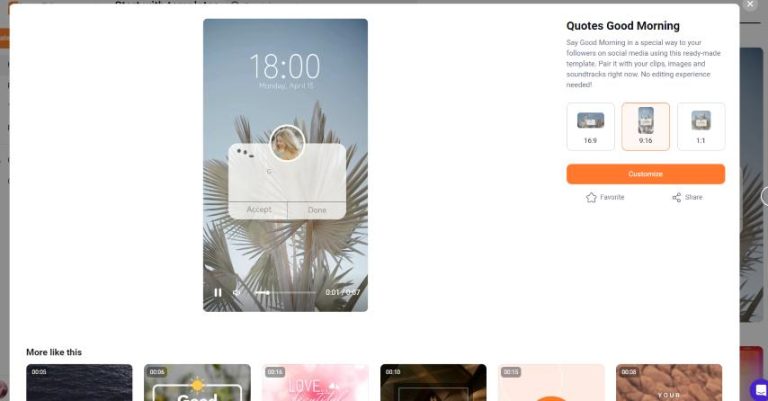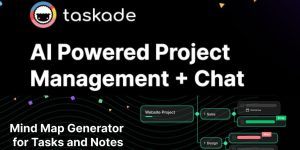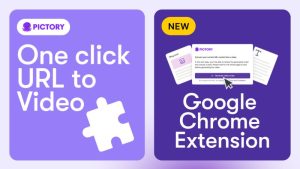So erstellen Sie professionelle Unternehmensvideos mit FlexClip
Im heutigen digitalen Zeitalter sind Unternehmensvideos unverzichtbare Instrumente für Marketing, Kommunikation und Markenengagement. FlexClip ist ein intuitiver Online-Video-Maker, mit dem Unternehmen mühelos beeindruckende Unternehmensvideos erstellen können. So können Sie professionelle Unternehmensvideos erstellen mit FlexClip.
Schritt 1: Registrieren und Vorlagen erkunden
Beginnen Sie mit Anmeldung bei Flexclip. Nehmen Sie sich nach dem Einloggen die Zeit, die umfangreiche Sammlung von Vorlagen zu durchstöbern, die speziell für Unternehmensvideos entwickelt wurden. Die Wahl der richtigen Vorlage kann Ihren Produktionsprozess erheblich rationalisieren.
Schritt 2: Passen Sie Ihre Vorlage an
Sobald Sie eine Vorlage ausgewählt haben, verwenden Sie FlexClipVerwenden Sie die leicht zu navigierenden Bearbeitungstools, um es anzupassen. Sie können:
- Text ändern: Passen Sie das Skript an Ihre Unternehmensbotschaft an.
- Fügen Sie Bilder und Videos hinzu: Integrieren Sie Ihre eigenen Medien oder wählen Sie aus einer Bibliothek mit Stockfotos und -videos.
- Ändern Sie Farben und Schriftarten: Stellen Sie sicher, dass das Video mit der Identität Ihrer Marke übereinstimmt.
Schritt 3: Audio einbinden
Audio ist ein entscheidender Aspekt der Videoproduktion.FlexClip ermöglicht es Ihnen, Hintergrundmusik oder Voiceovers nahtlos hinzuzufügen. Wählen Sie Musik, die die richtige Stimmung vermittelt, und stellen Sie sicher, dass jedes Voiceover klar und professionell ist. Sie können Ihre Audiodateien hochladen oder auswählen aus FlexClip's Sammlung lizenzfreier Musik.
Schritt 4: Mit erweiterten Funktionen verbessern
Heben Sie Ihr Video hervor durch FlexClipDie verschiedenen erweiterten Funktionen von :
- Animationen: Fügen Sie Texten und Bildern dynamische Animationen hinzu, um ein ansprechenderes Aussehen zu erzielen.
- Übergänge: Sorgen Sie für fließende Übergänge zwischen den Szenen, um die Aufmerksamkeit des Zuschauers aufrechtzuerhalten.
- Logo und Branding: Integrieren Sie das Logo und die Farben Ihres Unternehmens, um den Wiedererkennungswert Ihrer Marke zu steigern.
Schritt 5: Vorschau und Feinabstimmung
Nachdem Sie Ihr Video angepasst haben, sehen Sie es sich in der Vorschau an, um Verbesserungspotenziale zu identifizieren. Achten Sie auf Tempoprobleme, Audioausrichtung und visuelle Konsistenz.Flexclip ermöglicht es Ihnen, problemlos Anpassungen vorzunehmen, um sicherzustellen, dass das Endprodukt Ihren Erwartungen entspricht.
Schritt 6: Exportieren und teilen Sie Ihr Video
Wenn Sie mit Ihrem Unternehmensvideo zufrieden sind, ist es Zeit zum Exportieren. Wählen Sie die beste Auflösung basierend darauf, wo Sie das Video teilen möchten, sei es in sozialen Medien, auf Ihrer Unternehmenswebsite oder während einer Präsentation. Flexclip ermöglicht Ihnen, Ihr Video in verschiedenen Formaten herunterzuladen und stellt so sicher, dass es für alle Plattformen optimiert ist.
Schlussfolgerung
Die Erstellung eines professionellen Unternehmensvideos muss keine große Herausforderung sein. Mit FlexClipMit der benutzerfreundlichen Plattform und den umfassenden Tools von können Sie hochwertige Videos erstellen, die die Botschaft Ihrer Marke effektiv vermitteln. Beginnen Sie noch heute mit der Videoerstellung!
Bereit, Ihre Unternehmensvideoproduktion zu transformieren? Erfahren Sie mehr über dieses erstaunliche Tool zur Videoerstellung, indem Sie auf klicken hier.