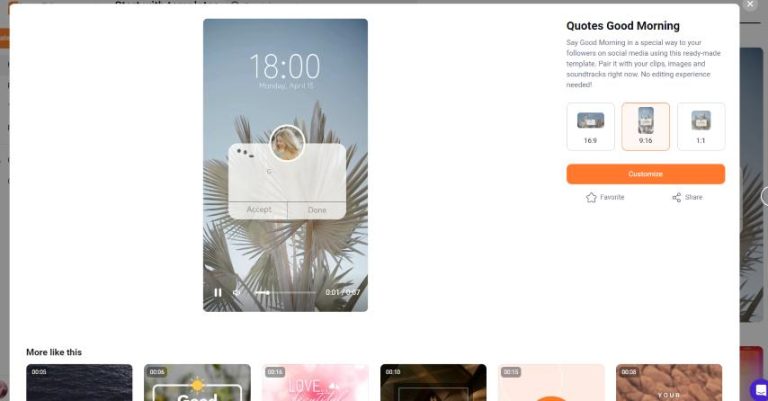A Guide to Creating Training Videos with FlexClip
Creating effective training videos is a powerful way to share information, teach skills, and improve employee performance. With FlexClip, an easy-to-use online video maker, you have the tools at your disposal to create engaging training videos. This guide will walk you through the essential steps involved in utilizing FlexClip for creating outstanding training content.
Step 1: Sign Up for FlexClip
First, you need to create an account with FlexClip. Visit their website and sign up using your email, Google account, or Facebook account. With your account in place, you can start your video creation process.
Step 2: Choose the Right Template
FlexClip offers a variety of templates that can help you jumpstart your training video project. Browse through the template gallery and select one that suits your training topic. Templates allow you to maintain a professional look and feel while saving time on design.
Step 3: Customize Your Video
Once you’ve selected a template, it’s time to customize it to fit your content:
- Add Text: Use FlexClip’s text tool to insert titles, subtitles, and informational text that aligns with your training goals.
- Insert Media: Incorporate images, videos, or animations. You can also upload your own media or choose from FlexClip’s extensive library.
- Apply Music: Background music can enhance the viewer’s learning experience. Use the music library in FlexClip to find suitable tracks or upload your own.
Step 4: Utilize Voiceovers
Including voiceovers in your training videos can increase engagement and comprehension. FlexClip allows you to record voiceovers directly within the platform. Ensure your script is clear, concise, and matches the visuals to deliver effective training content.
Step 5: Review Your Video
Before finalizing, review your video multiple times. Check for any errors, ensure that all elements align with your training objectives, and get feedback from colleagues or stakeholders to refine your presentation.
Step 6: Export and Share
Once satisfied with your video, export it in the desired quality. FlexClip allows you to download your video file or share it directly to platforms like YouTube, Facebook, or internal company systems. Make sure to distribute it effectively to reach your target audience.
Additional Tips for Creating Training Videos
- Keep It Short: Aim for concise videos, ideally under 10 minutes, to maintain learner attention.
- Engage with Interactive Elements: Consider incorporating quizzes or interactive sections to reinforce learning.
- Use Clear and Simple Language: Avoid jargon and complex terms, making your video more accessible to all learners.
Conclusion
Creating training videos with FlexClip is an effective way to share knowledge and improve skills within your organization. By following the steps outlined in this guide and utilizing the powerful features of FlexClip, you can create polished, professional videos that deliver your training content effectively.
For more information and to unlock the full potential of this amazing video creation tool, click here to learn more about FlexClip.