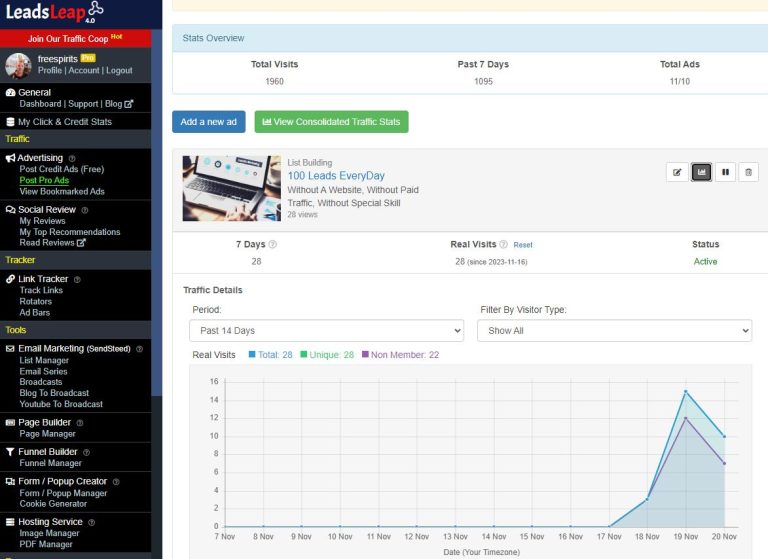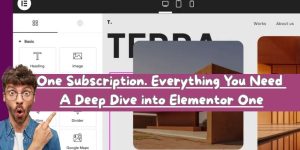What is the LeadsLeap Autoresponder and How Do I Use It?
The LeadsLeap Autoresponder is an integral feature of the LeadsLeap platform, designed to streamline email marketing efforts. It allows users to send automated email sequences to their contacts, saving time and increasing engagement with potential leads. This article will guide you through understanding the autoresponder’s functionality and how to effectively use it to enhance your marketing efforts.
Understanding the LeadsLeap Autoresponder
The LeadsLeap autoresponder is designed with simplicity in mind, catering to both beginners and experienced marketers. Its primary functions include:
- Automation of email campaigns
- Segmentation of email lists
- Tracking responses and engagement
- Integration with other LeadsLeap tools
How to Use the LeadsLeap Autoresponder: A Step-by-Step Guide
Step 1: Sign Up for LeadsLeap
If you haven’t already, the first step is to create an account on the LeadsLeap website. After signing up, log in to your account.
Step 2: Access the Autoresponder
Once logged in, navigate to the ‘Autoresponder’ section in your LeadsLeap dashboard. This is where you’ll manage your email campaigns.
Step 3: Create a New Autoresponder Sequence
Click on the ‘Create New Sequence’ button. You will be prompted to enter a name for your sequence and select the autoresponder settings such as:
- Sequence type (broadcast or automated)
- Timing for sending emails
Step 4: Add Emails to Your Sequence
After setting up the sequence, you can start adding emails. Click on the ’Add Email’ option and fill in details such as:
- Subject line
- Email content
- Sending delay (time between emails)
Make sure to personalize the content to engage your audience effectively.
Step 5: Segment Your Audience
Utilizing segmentation based on user behavior or demographics can enhance engagement. You can create different lists within LeadsLeap based on your audience characteristics.
Step 6: Monitor Your Campaign Performance
Once your autoresponder is active, monitor the performance through the LeadsLeap analytics dashboard. Track open and click rates to gauge the effectiveness of your emails.
Actionable Tips for Maximizing Engagement
- Test Different Email Formats: Experiment with text-based emails vs. image-heavy designs to see which format resonates best with your audience.
- Use Clear Calls to Action: Every email should have a clear purpose. Make sure your call to action is prominent and easy to follow.
- Stay Consistent: Maintain a consistent sending schedule to keep your audience engaged and looking forward to your emails.
To further enhance your skills and effectiveness in email marketing with LeadsLeap, we recommend downloading the free report “Master The Art Of Advertising” and also the insightful report “A Member’s Sharing: One Signup A Day”.
By implementing the LeadsLeap Autoresponder into your marketing strategy, you can streamline your email outreach and ultimately drive better results in your campaigns. Don’t hesitate to take action and explore more about this amazing platform by visiting LeadsLeap.