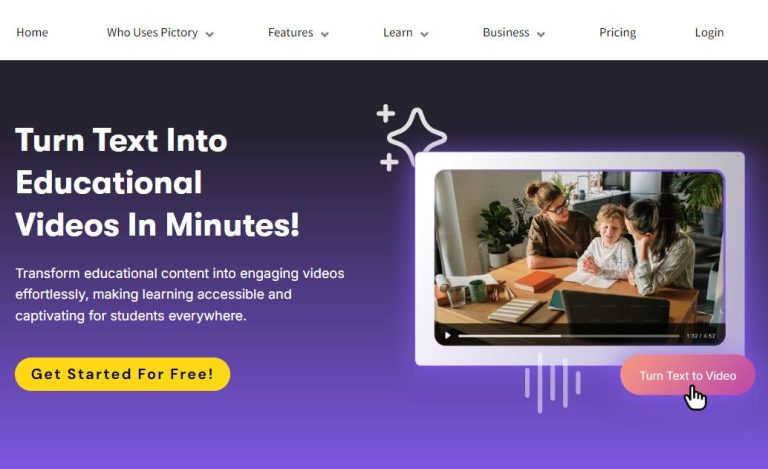Автоматизируйте процесс редактирования видео: взгляд на Пиктори Ключевые особенности ИИ
Видеомонтаж прошел долгий путь, и достижения в области искусственного интеллекта изменили то, как создатели и компании подходят к этому процессу. Один из впечатляющих инструментов, доступных сегодня, — это Пиктори А.И., разработанный для оптимизации и упрощения видеомонтажа посредством автоматизации. В этой статье мы рассмотрим его основные функции, преимущества и дадим действенные советы по улучшению вашего опыта видеомонтажа.
Ключевые особенности Пиктори А.И.
- Текст в видео: Легко преобразуйте сценарии или статьи в увлекательные видеоролики.
- Умное редактирование: Автоматически редактируйте свои видео, удаляя лишние слова и паузы.
- Выбор сцены: Используйте ИИ, чтобы выбрать лучшие визуальные эффекты для вашего повествования из большой медиатеки.
- Возможности озвучивания: Добавьте озвучку с помощью голосов, созданных искусственным интеллектом, с различными акцентами и языками.
- Настройка бренда: Легко добавляйте логотипы, цвета и стили брендов.
Как использовать Пиктори ИИ для ваших видеопроектов
Вот пошаговое руководство по использованию Пиктори AI эффективно:
Шаг 1: Зарегистрируйтесь для Пиктори А.И.
Посетите Пиктори А.И. веб-сайт и создайте свою учетную запись. Убедитесь, что выбрали тариф, который соответствует вашим потребностям.
Шаг 2: Выберите тип проекта
После входа в систему выберите тип проекта, который вы хотите создать.Пиктори ИИ предлагает различные шаблоны для социальных сетей, маркетинговых видеороликов, образовательного контента и многого другого.
Шаг 3: Введите свой сценарий или статью
Скопируйте и вставьте написанный вами текст в предоставленное текстовое поле. Пиктори ИИ проанализирует ваш текст и начнет форматировать его в видеосценарий.
Шаг 4: Настройте видео
Выберите визуальные эффекты, сцены и фоны для вашего повествования. ИИ предложит соответствующие медиа на основе вашего сценария, но вы можете вручную настроить эти параметры для более точного управления.
Шаг 5: Добавьте закадровый голос и фоновую музыку
Вы можете выбрать из различных вариантов озвучки AI или загрузить свой собственный звук. Также выберите фоновую музыку, чтобы усилить эмоциональную привлекательность вашего видео.
Шаг 6: Предварительный просмотр и редактирование
После сборки просмотрите видео. Пиктори ИИ предоставляет инструменты для обрезки или редактирования сцен, если это необходимо. Используйте функцию интеллектуального редактирования, чтобы удалить неловкие паузы или слова-паразиты.
Шаг 7: Экспорт и публикация
Когда вы будете удовлетворены своим творением, экспортируйте видео в желаемый формат. Пиктори ИИ поддерживает загрузку в высоком разрешении, подходящую для различных платформ.
Практические идеи для улучшения вашего рабочего процесса
- Интегрируйте регулярные обновления: Регулярно проверяйте наличие новых функций в Пиктори ИИ, поскольку они постоянно совершенствуют свои предложения с учетом отзывов пользователей.
- Экспериментируйте с шаблонами: Изучите различные шаблоны для разных типов контента, поскольку стиль может влиять на вовлеченность аудитории.
- Цикл обратной связи: После публикации видео соберите отзывы, чтобы понять, что больше всего находит отклик у вашей аудитории, и внести улучшения в будущем.
Автоматизация видеомонтажа может сэкономить время и значительно улучшить качество контента. Используя Пиктори ИИ, вы можете сосредоточиться на своем основном сообщении, пока инструмент обрабатывает технические детали. Если вы готовы поднять свой процесс создания видеоконтента на новый уровень, примите действия сейчас, узнав больше об этом удивительном инструменте для создания видео, нажав здесь.