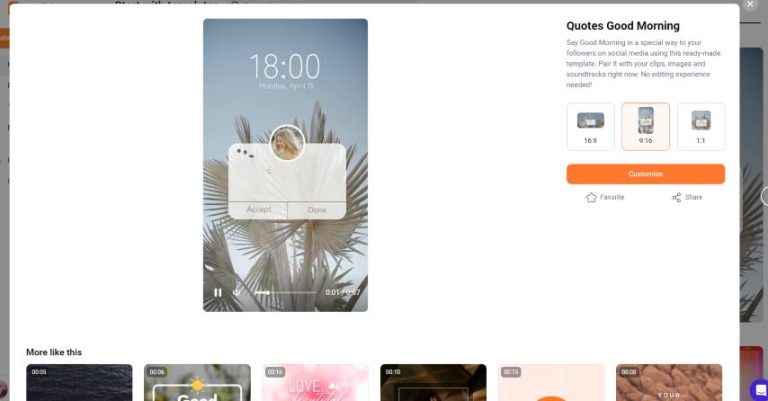FlexClip Обзор: Инструмент для начинающих, удовлетворяющий все ваши потребности в видео
В современном цифровом ландшафте видеоконтент является неотъемлемым компонентом онлайн-коммуникации, маркетинга и развлечений. С ростом спроса на высококачественный видеоконтент начинающие создатели достаточно часто оказываются в поиске удобных инструментов, которые могут упростить процесс создания видео. FlexClip представляет собой надежное решение для тех, кто хочет создавать потрясающие видеоролики без необходимости обладать обширными навыками дизайна.
Обзор FlexClip
FlexClip — это веб-редактор видео, который подходит пользователям с любым уровнем подготовки. Он предлагает множество готовых шаблонов, стоковые видеоматериалы, музыку без отчислений и простой интерфейс редактирования. Это делает его отличным выбором для новичков, желающих создавать рекламные видеоролики, образовательный контент, посты в социальных сетях и многое другое.
Основные характеристики
FlexClip предлагает замечательный набор функций, призванных улучшить ваш опыт создания видео:
- Шаблоны: Обширная библиотека настраиваемых шаблонов, охватывающих различные категории, такие как бизнес, образование и социальные сети.
- Медиа-библиотека: Получите доступ к миллионам стоковых видеороликов, изображений и музыкальных треков, которые сделают ваши проекты еще интереснее.
- Текст и анимация: Простые в использовании текстовые анимации упрощают добавление заголовков, субтитров и других текстовых элементов в ваши видео.
- Варианты обмена: Публикуйте проекты напрямую в социальных сетях или загружайте их в различных форматах.
- Инструменты для совместной работы: Встроенные функции позволяют нескольким пользователям работать над проектами одновременно.
Как использовать FlexClip: Пошаговое руководство
Создание видео с FlexClip это простой процесс. Вот как начать:
Шаг 1: Зарегистрируйтесь
Посетите FlexClip веб-сайт и зарегистрируйте бесплатную учетную запись. Вы можете использовать свою электронную почту или зарегистрироваться через социальные сети.
Шаг 2: Выберите Шаблон
После входа в систему вам будет представлено множество шаблонов. Просмотрите категории или воспользуйтесь функцией поиска, чтобы найти шаблон, который соответствует вашим потребностям.
Шаг 3: Настройте свое видео
Используйте интерфейс перетаскивания для добавления медиа, текста и спецэффектов. Щелкните элементы, которые вы хотите отредактировать, чтобы настроить параметрытакие как длительность, переходы и анимация.
Шаг 4: Добавьте музыку и звуки
FlexClip позволяет вам добавлять музыкальные треки из своей библиотеки или загружать собственные аудиофайлы, чтобы улучшить настроение вашего видео.
Шаг 5: Предварительный просмотр и экспорт
Когда вы будете удовлетворены своим видео, просмотрите его, чтобы убедиться, что все выглядит идеально. Затем экспортируйте его в нужном формате и разрешении.
Действенные советы для начинающих
- Будьте проще: Если вы новичок, сосредоточьтесь на простых дизайнах и понятных сообщениях.
- Используйте шаблоны: Не стесняйтесь использовать шаблоны, поскольку они станут отличной отправной точкой для ваших проектов.
- Эксперимент: Попробуйте разные стили и форматы, чтобы увидеть, что лучше всего находит отклик у вашей аудитории.
- Примеры обзоров: Ознакомьтесь с проектами других пользователей для вдохновения и идей.
Заключительные размышления
FlexClip это мощный инструмент для тех, кто хочет создавать профессионально выглядящие видео без крутой кривой обучения. Его удобный интерфейс и богатый набор функций делают его идеальным для новичков, которые хотят погрузиться в создание видео для личных или деловых целей.
Готовы начать путешествие по созданию видео? Узнайте больше об этом удивительном инструменте для создания видео, нажав здесь:
FlexClip A.I.
Откройте для себя силу создания видео с помощью FlexClip!
Начните творить прямо сейчас!