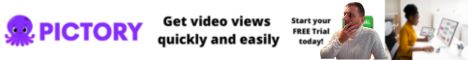How to Analyze Your Campaign Results with MyLeadGen Secret?
Analyzing your campaign results is crucial for optimizing your marketing strategies and maximizing your returns. MyLeadGen Secret (MLGS) is a powerful platform that offers tools to simplify lead generation and campaign tracking. Here’s how you can effectively analyze your campaign results with MLGS.
Step 1: Access Your Campaign Dashboard
Start by logging into your MyLeadGen Secret account. Once logged in, navigate to the dashboard. This is where you can access all important metrics related to your campaigns.
Step 2: Examine Your Email Statistics
Click on the “My Leads” or “Email Stats” tab. Here you’ll find detailed information about your email performance, including:
- Open Rates: Indicates how many recipients opened your email.
- Click-Through Rates (CTR): Shows the percentage of clicks on your email links.
- Unsubscribe Rates: Tracks how many people opted out from your mailing list.
Step 3: Segment Your Audience
Utilize the segmentation tools provided by MLGS to group your leads based on their behavior and preferences. This helps in understanding which segments are responding well to your campaigns.
To segment your audience:
- Go to the “Leads” section.
- Create segments based on criteria like location, engagement level, etc.
- Analyze performance metrics per segment to tailor your approach accordingly.
Step 4: Analyze Conversion Rates
Conversion rates are vital for understanding how many leads you converted into paying customers. Calculate the conversion rate by dividing the number of conversions by the total number of leads generated.
To improve conversion rates:
- Test different email subject lines and content.
- Use exclusive offers or promotions to engage leads.
- Follow up with leads who showed interest but did not convert.
Step 5: Utilize A/B Testing
A/B testing allows you to compare different versions of your emails or landing pages to see which one performs better. MLGS provides the capability to run A/B tests effortlessly. Conduct tests on:
- Email subject lines.
- Call-to-action (CTA) buttons.
- Email content structure.
Step 6: Generate Reports
After gathering all the necessary data, generate comprehensive reports on your campaign performance. Use MLGS’s reporting features to visualize the data, which makes it easier to spot trends and improvements.
Conclusion: Take Action!
analyzing your campaign results with MyLeadGen Secret involves accessing your dashboard, evaluating various statistics, segmenting your audience, and continuously testing and tweaking your strategies. These steps not only help in refining your approach but also in achieving greater success.
Don’t wait! Start analyzing your campaign results today and optimize your marketing efforts. Learn more about this amazing opportunity by clicking on MyLeadGen Secret.
Alternatively, you can explore more directly through this link.