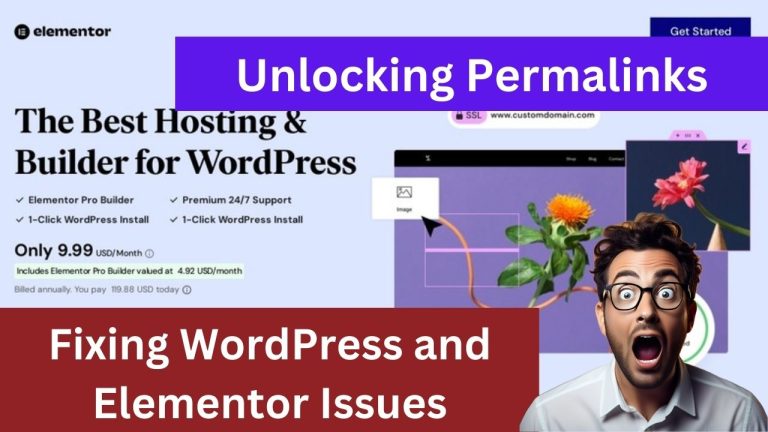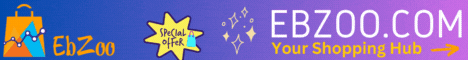Avez-vous déjà rêvé de raccourcir ou d'améliorer les adresses web de vos pages et articles ? Bonne nouvelle : avec quelques ajustements dans votre tableau de bord, vous pouvez remanier ces URL pour qu'elles soient plus faciles à mémoriser ou à saisir pour les visiteurs.
Les permaliens sont des adresses web, comme « votreblog.com/ceci-est-une-page » ou « votreblog.com/2023/01/15/nouvel-article ». Ce dernier élément est appelé « slug ». WordPress crée automatiquement ceux de vos titres par défaut.
Vous pouvez modifier les permaliens directement dans votre tableau de bord, sous « Pages » ou « Articles ». Il vous suffit de cliquer sur le lien à côté de l'adresse existante pour modifier le slug. Veillez toutefois à ne pas utiliser de slugs répétés. WordPress ajoutera des numéros pour les garder tous uniques.
Vous pouvez également ajuster les slugs des pages de catégories et d'étiquettes. Et pour plus de points, modifiez l'apparence de la structure des permaliens sur l'ensemble du site dans « Paramètres » si vous avez souscrit à l'un de ces forfaits payants !
Parfois, ces permaliens sont instables ; pas d'inquiétude, il suffit de les réinitialiser dans les « Paramètres » et le problème devrait s'améliorer. En résumé, modifier les permaliens est un moyen simple d'améliorer ces adresses web sans trop de complications. Attention cependant : n'utilisez pas deux fois le même slug !