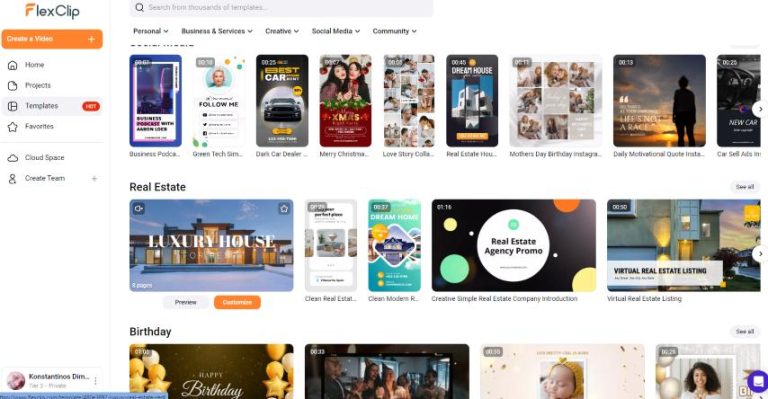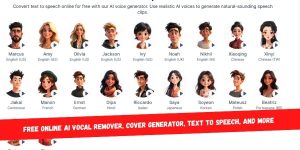Cómo utilizarlo FlexClip para crear historias de Instagram llamativas
Las Historias de Instagram son una excelente manera de interactuar con tu audiencia y mostrar tu creatividad. Con FlexClipCon un creador de videos en línea fácil de usar, puedes crear fácilmente historias impactantes que destaquen. Esta guía te guiará paso a paso para usar...FlexClip para diseñar historias de Instagram llamativas.
Paso 1: Crea un FlexClip Cuenta
Si aún no lo has hecho, comienza creando una cuenta gratuita en FlexClipSimplemente visite el Sitio web de FlexClip, haga clic en “Registrarse” y siga las instrucciones para registrarse.
Paso 2: Iniciar un nuevo proyecto
Una vez iniciada la sesión, haz clic en el botón "Crear nuevo" en tu panel. Selecciona la opción "Vídeo" y selecciona la relación de aspecto adecuada para Instagram Stories (9:16).
Paso 3: Elige una plantilla o empieza desde cero
FlexClip Ofrece una amplia biblioteca de plantillas prediseñadas. Puedes explorarlas si quieres empezar rápidamente. Si prefieres crear tu propio diseño, selecciona "Proyecto en blanco" para empezar desde cero.
Paso 4: Personaliza tu vídeo
¡Ahora es momento de dejar que tu creatividad brille! Aquí tienes algunos consejos para personalizar tu vídeo eficazmente:
- Agregar medios: Sube tus propias imágenes o vídeos haciendo clic en la pestaña "Multimedia". También puedes buscar fotos y vídeos de stock directamente. FlexClip.
- Incluir texto: Usa la herramienta "Texto" para añadir subtítulos o títulos. Elige entre varios estilos de texto y animaciones para que tu texto destaque.
- Incorpore la música: Agrega música de fondo para mejorar el ambiente de tu historia. FlexClip ofrece una biblioteca de música libre de regalías para elegir.
- Ajustar el tiempo: Controle la duración de cada elemento ajustando la línea de tiempo en la parte inferior de la pantalla.
Paso 5: Usa efectos llamativos
Para que tus historias de Instagram sean más atractivas, usa efectos como transiciones, animaciones y superposiciones. Puedes encontrarlos en la pestaña "Efectos". Experimenta con diferentes efectos para encontrar el que mejor se adapte a tu contenido.
Paso 6: Vista previa y ajustes finales
Antes de finalizar tu video, obtén una vista previa haciendo clic en el botón de reproducción. Ajusta la ubicación del texto, la sincronización de los medios o los efectos según sea necesario hasta que estés satisfecho con el resultado.
Paso 7: Exporta tu historia
Una vez que estés satisfecho con tu creación, es hora de exportar tu video. Haz clic en el botón "Exportar", selecciona la calidad deseada y descarga la versión final a tu dispositivo. ¡Tu atractiva historia de Instagram ya está lista para subir!
Conclusión
Crear historias de Instagram llamativas es muy fácil con FlexClipEsta herramienta te proporciona todos los recursos que necesitas para diseñar y compartir videos atractivos que cautiven a tu audiencia. No dudes en experimentar con diferentes plantillas y técnicas para que tus Historias sean únicas.
Actúa hoy y obtén más información sobre esta increíble herramienta de creación de videos haciendo clic en FlexClip!