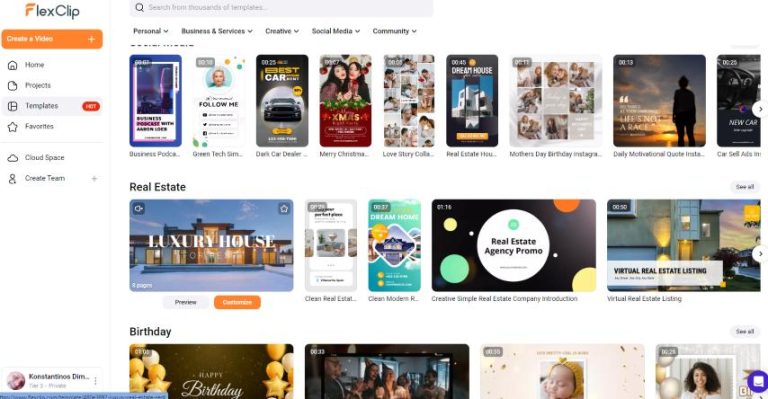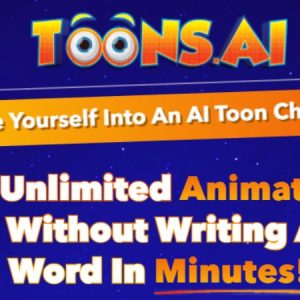Cómo convertir tus fotos en atractivos vídeos con FlexClip
En la era digital actual, los contenidos de vídeo se han convertido en una poderosa herramienta para contar historias y captar la atención. FlexClipun intuitivo creador de vídeos en línea, te permite transformar fácilmente tus fotos en vídeos cautivadores. Esta guía te guiará paso a paso por el proceso y te ofrecerá consejos prácticos para crear vídeos con éxito.
Paso 1: InscríbaseFlexClip
Para empezar, visite la página Sitio web de FlexClip y regístrate para obtener una cuenta gratuita. Así tendrás acceso a un conjunto de herramientas, plantillas y funciones que simplifican el proceso de creación de vídeos.
Paso 2: Elegir una plantilla
FlexClipofrece una amplia gama de plantillas adaptadas a diversos fines, desde publicaciones en redes sociales hasta vídeos promocionales. Explora la biblioteca de plantillas y selecciona la que mejor se adapte a tu visión. Así tendrás una base estructurada para tu vídeo fotográfico.
Paso 3: Sube tus fotos
Una vez que hayas seleccionado una plantilla, haz clic en el icono "+" para subir tus fotos. Asegúrate de que tus imágenes sean de alta calidad para mejorar la estética general del vídeo. FlexClip admite varios formatos de fotos, así que sube tus mejores instantáneas.
Paso 4: Personaliza tu vídeo
FlexClipte permite personalizar tu vídeo:
- Añadir superposiciones de texto: Comparte títulos, descripciones o información importante sobre tus fotos.
- Elegir música de fondo: Seleccione entre FlexClippara encontrar una banda sonora que complemente tu vídeo.
- Ajusta el tiempo y las transiciones: Ajusta la duración de cada foto y selecciona efectos de transición para crear movimientos suaves entre las imágenes.
Paso 5: Previsualizar y ajustar
Aprovecha la función de vista previa para ver cómo fluye tu vídeo. Este paso es crucial para realizar los ajustes finales antes de exportar el proyecto y asegurarte de que cumple tus expectativas.
Paso 6: Exportar el vídeo
Cuando estés satisfecho con tu creación, haz clic en el botón Exportar para guardar el vídeo. FlexClip ofrece opciones para diferentes resoluciones y formatos, lo que garantiza que tu vídeo esté listo para compartirse en varias plataformas.
Paso 7: Comparta su vídeo
Después de exportarlo, ¡es hora de compartir tu atractivo vídeo con el mundo! Publícalo en las redes sociales, incrústalo en tu sitio web o envíaselo a tus amigos y familiares para mostrar tu creatividad y tu capacidad para contar historias.
Transformar tus fotos en atractivos vídeos es ahora un objetivo alcanzable con FlexClip. Siguiendo estos pasos, podrás crear vídeos impresionantes que capturen tus momentos con belleza y compartirlos con un público más amplio. Para obtener más información sobre esta increíble herramienta de creación de vídeos, haz clic aquí: FlexClip.