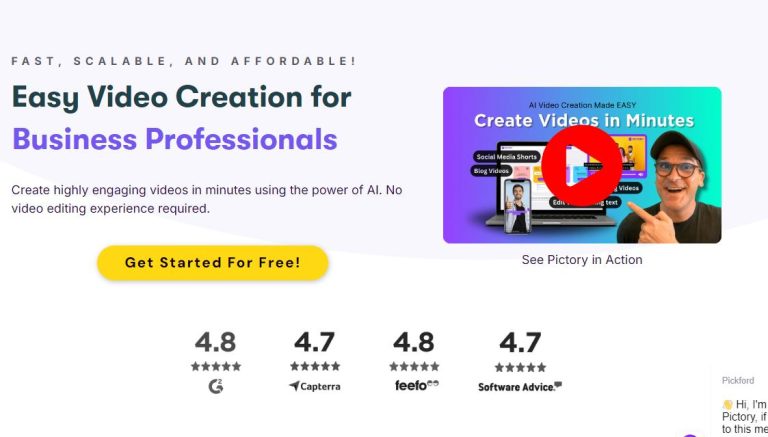Una guía completa para el uso Victoria IA para la edición automatizada de vídeo
En el panorama digital actual, el contenido de video se está convirtiendo rápidamente en un medio principal para la comunicación, el marketing y la educación. Ya sea que usted sea un comercializador, un educador o un creador de contenido, tener las herramientas adecuadas para producir videos de alta calidad de manera eficiente puede marcar una diferencia significativa. Victoria AI es una plataforma innovadora diseñada para la edición automatizada de videos, que permite a los usuarios crear videos atractivos a partir de texto rápidamente. Esta guía proporcionará una descripción general de Victoria IA y conocimientos prácticos sobre cómo utilizar eficazmente esta herramienta para sus necesidades de edición de vídeo.
¿Qué es?Victoria ¿INTELIGENCIA ARTIFICIAL?
Victoria AI es una plataforma avanzada de edición de video que utiliza inteligencia artificial para optimizar el proceso de creación de videos. Permite a los usuarios convertir texto extenso en videos concisos y atractivos, lo que facilita la entrega rápida de publicaciones en redes sociales, presentaciones y más. Sus características principales incluyen:
- Texto a vídeo: Transforme contenido escrito en vídeos sin esfuerzo.
- PPT a Vídeo: Convierta presentaciones de PowerPoint en vídeos fácilmente.
- Subtítulos y leyendas de IA: Genere automáticamente subtítulos y leyendas para sus vídeos.
- Integración de 11 laboratorios: Utilice tecnología avanzada de síntesis de voz para la generación de audio.
Introducción a Victoria A.I.
Para comenzar a usar Victoria IA, sigue estos pasos:
1. Crea una cuenta
Visita el Página de registro de Pictory AI y crea tu cuenta. El proceso es sencillo y puedes comenzar con una prueba gratuita que no requiere información de tarjeta de crédito.
2. Elige tu método de creación de vídeo
Victoria ofrece varios métodos para crear vídeos:
- De texto a vídeo: Pega tu guión o el contenido de tu blog para generar un vídeo.
- PPT a Vídeo: Sube tu presentación y conviértela en formato de vídeo.
3. Personaliza tu vídeo
Una vez que selecciones tu método, podrás personalizar tu video:
- Añade elementos visuales de la biblioteca de archivo o carga tus propias imágenes y clips.
- Incorpore música o voces en off, incluidas opciones de voz generadas por IA mediante la integración de 11 Labs.
- Edite el diseño del video y organice las escenas para alinearlas con su narrativa.
4. Generar subtítulos y leyendas de IA
Enhance your video’s accesibilidad by automatically generating subtitles and captions. This feature not only broadens your audience but can also improve viewer engagement.
5. Obtenga una vista previa y edite su video
Después de personalizar tu video, obtén una vista previa para asegurarte de que todo cumpla con tus expectativas. Puedes ajustar la duración, las transiciones y los efectos según sea necesario.
6. Publica tu vídeo
Cuando esté satisfecho con el producto final, puede exportarlo en varios formatos adecuados para diferentes plataformas, ya sea para redes sociales, sitios web o presentaciones.
Consejos prácticos para crear vídeos eficaces
- Mantenlo conciso: Intente ser breve para mantener la atención del espectador, especialmente en el caso de los vídeos en redes sociales.
- Utilice imágenes de alta calidad: Asegúrese de que las imágenes se alineen con su mensaje y sean de alta calidad para mejorar el atractivo del video.
- Interactúe con el audio: Utilice música de fondo cuidadosamente para crear el ambiente e incorpore voces en off que se adapten al tono de su video.
- Analizar Comentarios de los espectadores: Después de publicar, revise los análisis para comprender la participación de los espectadores y realizar ajustes para los videos futuros.
Conclusión
VictoriaLa IA presenta una potente solución para quienes buscan simplificar su proceso de creación de videos y, al mismo tiempo, producir contenido de alta calidad. Con una interfaz intuitiva y funciones robustas, cualquiera puede aprovechar esta herramienta para crear videos de calidad profesional. Te animamos a que te animes a explorar más sobre esta increíble herramienta de creación de videos visitando Inteligencia artificial pictórica.