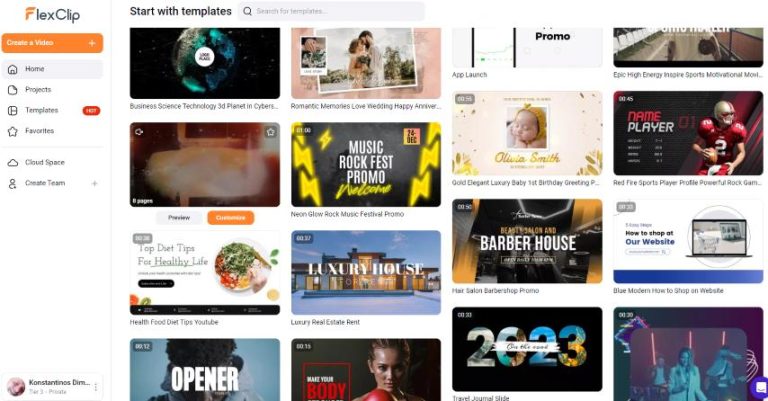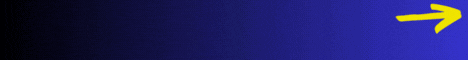Create Stunning Travel Videos with FlexClip: A Beginner’s Guide
Traveling creates memories that deserve to be captured beautifully. Thanks to FlexClip, a user-friendly video creation tool, you can elevate your travel footage into stunning videos, regardless of your experience level. In this guide, we will take you through the steps to create memorable travel videos that you can share with friends, family, or even your audience online.
Getting Started with FlexClip
Before diving into video creation, familiarize yourself with the FlexClip platform. Here’s how to get started:
- Sign Up: Create a free account at FlexClip. Signing up provides access to a variety of templates, stock footage, and features.
- Choose Your Template: Once logged in, explore the plethora of pre-designed templates tailored for travel videos. Templates not only save time but also provide inspiration.
Uploading Your Travel Footage
After selecting a template, it’s time to upload your travel footage:
- Click on ‘Media’: Locate the media icon in the toolbar and click to start uploading your clips and photos.
- Drag and Drop: You can also drag and drop your files directly into the editor for convenience.
Editing Your Video
Once your footage is uploaded, you can start editing your travel video. Here are some essential editing tips:
- Trim Clips: Remove unnecessary parts of your footage using the trim tool to keep your video engaging.
- Add Text: Incorporate titles, quotes, or location names to provide context and enhance storytelling. FlexClip allows for extensive text customization.
- Incorporate Music: Background music is crucial to set the mood. Access FlexClip’s built-in music library to find tracks that complement your visuals.
- Include Transitions: Utilize transitions between clips for a smooth flow. FlexClip provides various transition options to choose from.
Finalizing and Exporting Your Video
After completing your edits, it’s time to finalize your video:
- Preview: Watch a preview of your video to ensure everything aligns with your vision.
- Export: Click the export button to download your video. Choose your desired resolution based on where you plan to share (social media, personal use, etc.).
Sharing Your Travel Video
Once your video is exported, don’t forget to share it! Platforms like YouTube, Instagram, and Facebook are great for showcasing your travel experiences. Consider creating a captivating description to attract viewers.
Conclusion
Creating stunning travel videos is an enjoyable way to relive your adventures and share them with others. With FlexClip’s intuitive design and useful features, you can make videos that resonate with viewers and capture the essence of your travels.
Start creating your travel video today with FlexClip!
For more resources and to explore everything FlexClip has to offer, click the link to learn more: FlexClip A.I.