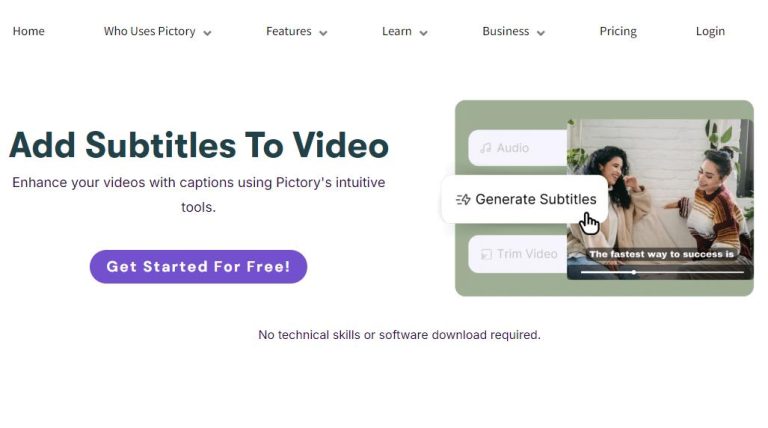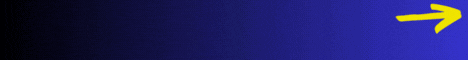Maximizing Your Marketing Impact with Pictory A.I.’s Video Tools
In today’s digital landscape, video marketing has emerged as a pivotal tool for businesses aiming to enhance their online presence and engage with audiences. Pictory A.I. stands out as a powerful platform that enables marketers to create compelling video content quickly and efficiently. In this article, we will explore how you can leverage Pictory A.I.’s video tools to maximize your marketing impact.
Understanding Pictory A.I.
Pictory A.I. is an intuitive video creation tool that allows users to transform text content into high-quality videos effortlessly. With its range of features,including automated video generation,text-to-video capabilities,and an extensive library of media assets,Pictory is designed to help marketers produce engaging video content without the need for extensive video editing skills.
Benefits of Using Pictory A.I.for Marketing
- time Efficiency: Pictory’s automated features can save significant time compared to traditional video editing.
- user-Friendly Interface: The platform is designed for users of all skill levels, making video creation accessible to everyone.
- Cost-Effectiveness: reduces the need for hiring external video editors, making it a budget-friendly option for businesses.
- High-Quality Output: Generates professional-looking videos that can enhance brand credibility.
Step-by-Step Guide to Creating Impactful Marketing Videos
Step 1: sign Up and set Up Your account
Begin by creating an account on Pictory A.I.’s website. The sign-up process is straightforward and allows you to access a range of features designed for video generation.
Step 2: Choose Your Video Creation Method
Pictory offers various methods to start creating videos:
- Text-to-Video: Input your script or content, and let Pictory generate a video based on it.
- Upload Existing Content: Bring in your own images or footage to incorporate into your video.
- Choose From Templates: Use one of Pictory’s predefined templates for a quicker start.
step 3: Customize Your Video
Once your video is generated, you can customize various elements:
- Text Overlay: Edit text on the video to match your branding and message.
- Media Library: Select from an array of stock images,videos,and music tracks to enhance your content.
- Transitions and Effects: Add transitions or effects for a more polished finish.
Step 4: Preview and Finalize
Preview your video to ensure it aligns with your marketing goals. Make any necessary adjustments and finalize the video for distribution.
Step 5: Share Your Video
Utilize Pictory A.I.’s sharing options to distribute your video across various platforms, including social media, websites, and email newsletters. Monitoring the engagement metrics will help you analyze the video’s impact on your marketing efforts.
Actionable Tips for Maximizing Your Video Marketing Impact
- Optimal Length: Keep videos under 2 minutes for better viewer retention.
- Strong Call-to-Action: Always include a clear call-to-action to guide viewers on what to do next.
- Regular Updates: Create videos consistently to maintain audience engagement and brand visibility.
- Engage with Your Audience: Encourage feedback and interaction through comments to foster community.
Conclusion
Incorporating video into your marketing strategy can significantly amplify your outreach and engagement. With Pictory A.I.’s innovative tools, creating impactful videos has never been easier. Take action today and elevate your marketing efforts by harnessing the potential of video content. For more insights and to get started with Pictory A.I., click here.