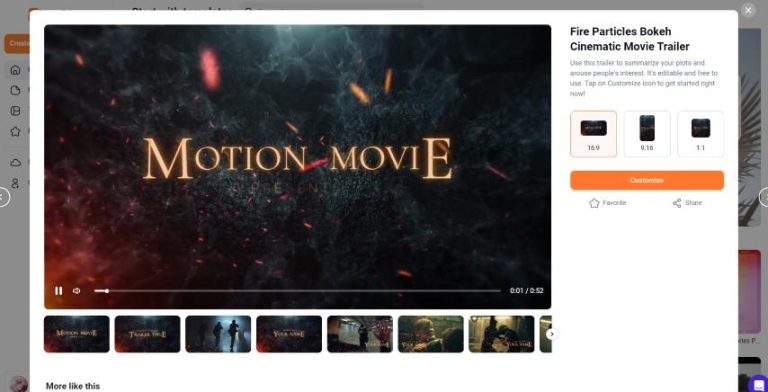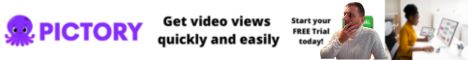Top 10 Features of FlexClip You Should Know About
FlexClip is an intuitive online video creation tool that empowers users to make stunning videos without any prior design experience. With its multitude of features, it is perfect for businesses, marketers, educators, and individuals looking to engage their audience through compelling video content. Here are the top 10 features of FlexClip that you should know about.
1. Easy-to-Use Interface
FlexClip offers a user-friendly drag-and-drop interface that simplifies the video creation process. Follow these steps:
- Visit the FlexClip website and create an account.
- Choose a template or start from scratch.
- Drag and drop elements to your video timeline.
- Edit the text, images, and video clips quickly.
2. Rich Template Gallery
With a vast library of pre-designed templates, FlexClip caters to various needs including marketing, education, and social media. To utilize a template:
- Select a category that fits your project.
- Click on any template to preview it.
- If it meets your needs, start editing right away!
3. Extensive Media Library
FlexClip provides access to a diverse media library filled with stock photos, music, and video clips. This can elevate your video’s quality. Consider these steps:
- Search for specific footage or images using keywords.
- Drag your selected media into your project timeline.
4. Customizable Text and Fonts
Add your unique touch with customizable text styles and fonts. To customize:
- Select the text box you want to change.
- Choose from various fonts and styles from the menu.
- Edit the text content and position as needed.
5. High-Quality Exports
FlexClip allows you to export your videos in high definition. To do this:
- Complete your video project.
- Click on “Export” and choose your preferred resolution.
6. Rich Animation Options
Bring your videos to life with animations. Here’s how you can add animation effects:
- Select an element in your video.
- Click on the “Animation” tab and choose an effect.
- Customize the timing and duration of the animation.
7. Voiceover Functionality
You can add a voiceover to your videos for enhanced communication. To record your voice:
- Click on the microphone icon in the editing panel.
- Hit “Record” and speak clearly into your microphone.
- Stop the recording and listen to your voiceover before adding it.
8. Cloud-Based Storage
FlexClip saves your projects in the cloud, allowing you to access them from anywhere. Remember to:
- Save your project frequently while editing.
- Log in from any device to continue working on your project.
9. Collaboration Features
With FlexClip’s collaboration options, you can work on a project with teammates. To invite collaborators:
- Open your project and click on ‘Share.’
- Enter email addresses of your collaborators and send invitations.
10. Affordable Pricing Plans
FlexClip offers several pricing plans to cater to different needs. Review the features and choose a plan that suits you best:
- Explore the free plan to get started.
- Consider upgrading for more advanced features.
Ready to unleash your creativity with FlexClip? Start creating stunning videos today!
Whether you are looking to market your brand, create educational content, or share personal memories, FlexClip offers all the tools you need. To learn more about this amazing video creation tool, click here!